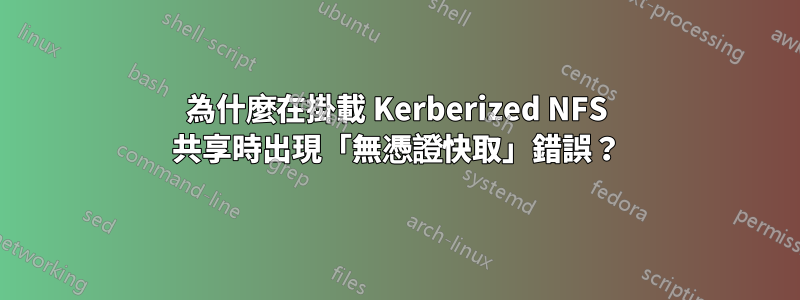
我在本地網路上有兩個系統:nfsclient (CentOS 7) 和 nfsserver (CentOS 6)。這些名稱正確解析為它們的 IP 位址,並且 Kerberos 在它們之間運行(nfsserver 是 KDC)。我在 nfsserver 上導出了 Kerberized NFSv4 共用;我的/etc/exports如下:
/export *(rw,sync,fsid=0,no_subtree_check,sec=krb5p)
/export/home *(rw,sync,no_subtree_check,no_root_squash,sec=krb5p)
我可以從 nfsclient 看到這些導出:
[root@nfsclient ~]# showmount -e nfsserver
Export list for nfsserver:
/export/home *
/export *
如果我刪除 /etc/exports 中的 sec=krb5p 選項,我可以使用 nfsclient 掛載共用
[root@nfsclient ~]# mount -t nfs4 nfsserver:/ /mnt/nfs
然而,當 NFS 採用 Kerberos 時,事情就沒那麼順利了:
[root@nfsclient ~]# mount -t nfs4 -o sec=krb5p nfsserver:/ /mnt/nfs
mount.nfs4: access denied by server while mounting nfsserver:/
這伴隨著 /var/log/messages 中一系列重複的錯誤訊息:
Jun 22 19:55:02 oxo gssproxy: gssproxy[769]: (OID: { 1 2 840 113554 1 2 2 }) Unspecified GSS failure. Minor code may provide more information, No credentials cache found
Jun 22 19:55:02 oxo gssproxy: gssproxy[769]: (OID: { 1 2 840 113554 1 2 2 }) Unspecified GSS failure. Minor code may provide more information, No credentials cache found
Jun 22 19:55:02 oxo gssproxy: gssproxy[769]: (OID: { 1 2 840 113554 1 2 2 }) Unspecified GSS failure. Minor code may provide more information, No credentials cache found
Jun 22 19:55:02 oxo gssproxy: gssproxy[769]: (OID: { 1 2 840 113554 1 2 2 }) Unspecified GSS failure. Minor code may provide more information, No credentials cache found
Jun 22 19:55:02 oxo gssproxy: gssproxy[769]: (OID: { 1 2 840 113554 1 2 2 }) Unspecified GSS failure. Minor code may provide more information, No credentials cache found
Jun 22 19:55:02 oxo gssproxy: gssproxy[769]: (OID: { 1 2 840 113554 1 2 2 }) Unspecified GSS failure. Minor code may provide more information, No credentials cache found
伺服器上的日誌中沒有顯示任何內容。在客戶端上執行 klist 顯示 root 在 /tmp/krb5cc_0 處有憑證緩存,因此我認為 gss-proxy 有問題。
/etc/gssproxy/gssproxy.conf:
[gssproxy]
[service/HTTP]
mechs = krb5
cred_store = keytab:/etc/gssproxy/http.keytab
cred_store = ccache:/var/lib/gssproxy/clients/krb5cc_%U
euid = 48
[service/nfs-server]
mechs = krb5
socket = /run/gssproxy.sock
cred_store = keytab:/etc/krb5.keytab
trusted = yes
kernel_nfsd = yes
euid = 0
[service/nfs-client]
mechs = krb5
cred_store = keytab:/etc/krb5.keytab
cred_store = ccache:FILE:/var/lib/gssproxy/clients/krb5cc_%U
cred_store = client_keytab:/var/lib/gssproxy/clients/%U.keytab
cred_usage = initiate
allow_any_uid = yes
trusted = yes
euid = 0
因此 gss-proxy 必須在 /var/lib/gssproxy/clients 中尋找憑證快取。它還從 /etc/krb5.keytab 取得金鑰(其中包含主體 nfs/nfsclient 和 host/nfsclient 的金鑰)。但是,nfsclient 上的 /var/lib/gssproxy/clients 似乎總是為空。
我在這裡錯過了什麼嗎?我無法弄清楚安裝此共享到底出了什麼問題。
答案1
定義快取路徑時的預設檔案配置有問題。嘗試使用以下客戶端配置/etc/gssproxy/gssproxy.conf:
[service/nfs-client]
mechs = krb5
cred_store = keytab:/etc/krb5.keytab
cred_store = ccache:FILE:/tmp/krb5cc_%U
cred_usage = initiate
allow_any_uid = yes
trusted = yes
euid = 0
debug = true
答案2
確保您的客戶端已加入網域。
ipa-client-install --force-join
然後確保您有票
kinit admin
然後仔細檢查 krb5.keytab
restorecon -v /etc/krb5.keytab
確保您的用戶端位於金鑰表中
kinit -k
host/ < client > . < domain > @REALM
然後你應該能夠安裝sec=krb5p


