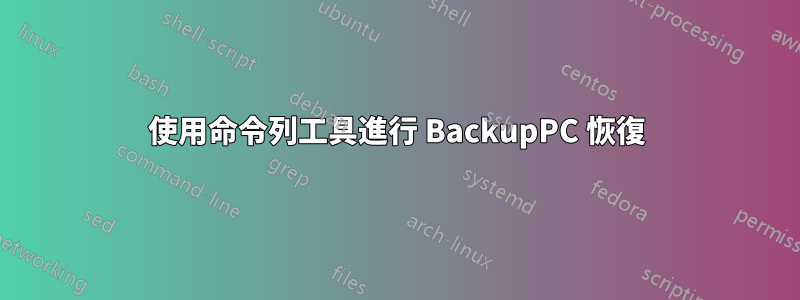
任何人都可以建議一個正確的命令列工具和語法來恢復由 BackupPC 軟體建立的檔案嗎?
答案1
假設您想從 Foo 的主目錄(即/home/foo)恢復 Foo 的目錄“bar”,您的命令將如下所示:
/usr/share/backuppc/bin/Backuppc_tarCreate -h host -n -1 -s /home/foo/bar > restore.tar
標誌:
-h host Host from which the tar archive is created.
-n dumpNum Dump number from which the tar archive is created. A negative number means relative to the end (eg -1 means the most recent dump, -2 2nd most recent etc).
-s shareName Share name from which the tar archive is created.
-l在命令中新增 a以僅列出符合的檔案名稱。
答案2
它不會讓我發表評論,因為我沒有足夠的代表,但快速谷歌搜尋給出了這個:
http://backuppc.sourceforge.net/faq/BackupPC.html#壓縮檔案格式
還有這個:
您可以使用 BackupPC_zcat 二進位檔案手動解壓縮單一檔案。


