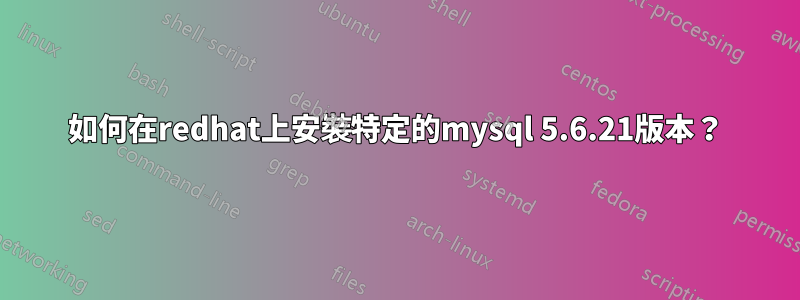
我的要求是Mysql 5.6.21。我嘗試安裝 Mysql 但它安裝的是 5.6.31 版本。
我嘗試了以下步驟:
$ yum repolist all | grep mysql
它給出以下輸出:
mysql55-community/x86_64 MySQL 5.5 Community Server disabled
mysql55-community-source MySQL 5.5 Community Server - So disabled
mysql56-community/x86_64 MySQL 5.6 Community Server enabled:
mysql56-community-source MySQL 5.6 Community Server - So disabled
然後我跑
$ sudo yum install mysql-community-server mysql-community-client
Package mysql-community-server.x86_64 0:5.6.31-2.el7 will be installed
Processing Dependency: mysql-community-client(x86-64) = 5.6.31-2.el7 for package: mysql-community-server-5.6.31-2.el7.x86_64
Running transaction check
Package MySQL-client.x86_64 0:5.6.21-1.linux_glibc2.5 will be obsoleted
Package mysql-community-client.x86_64 0:5.6.31-2.el7 will be obsoleting
Finished Dependency Resolution
它安裝 Mysql 5.6.31。誰能幫我安裝Mysql 5.6.21?
我正在使用 Red Hat Enterprise Linux Workstation 7.2 64 位元版本。
答案1
https://downloads.mysql.com/archives/community/選擇相應版本後即可下載,例如:5.6.21和作業系統平台一樣紅帽企業Linux/Oracle Linux。然後就可以用rpm安裝了。
答案2
如果repository沒有您需要的特定版本,可以嘗試透過網路上現有的眾多儲存庫中的任何一個rpm下載特定版本,然後使用 rpm 管理員將其安裝為,rpm
rpm -ivh packagename.rpm


