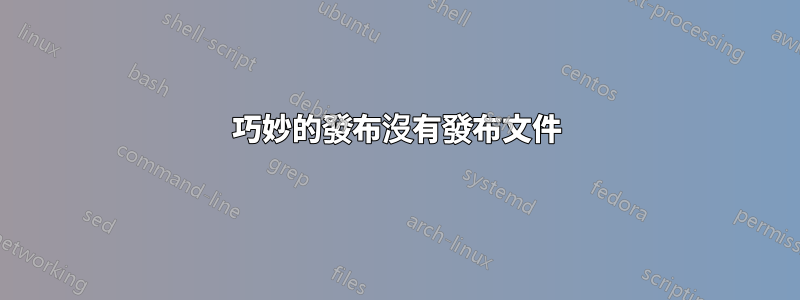
大家好,我在嘗試安裝 VMware 時遇到了一些問題。我是 ubuntu 新手,所以你能幫助我嗎?
E: The repository 'http://ppa.launchpad.net/ehoover/compholio/ubuntu artful Release' does not have a Release file.
N: Updating from such a repository can't be done securely, and is therefore disabled by default.
N: See apt-secure(8) manpage for repository creation and user configuration details.
答案1
ppa:ehoover/comholio 中沒有任何適用於 Ubuntu 17.10 的軟體包,因此請從您的軟體來源中刪除此 ppa:
sudo add-apt-repository --remove ppa:ehoover/compholio sudo apt update從下列位置下載 Linux 的最新 VMware Workstation Player 版本VMware 官方網站。
將目錄變更
cd為您下載的 VMware .bundle 檔案所在的目錄:cd /path/to/directory/that/contains/VMware-bundle使 VMware Player 捆綁檔案可執行。
chmod +x VMware-Player-14.1.1-7528167.x86_64.bundle安裝 VMware 播放器。
sudo sh ./VMware-Player-14.1.1-7528167.x86_64.bundle為 VMware 上託管的虛擬機器安裝 Open VMware Tools。它是一套虛擬化實用程式和驅動程序,用於改進 VMware 虛擬機的功能、使用者體驗和管理。
sudo apt install open-vm-tools-desktop


