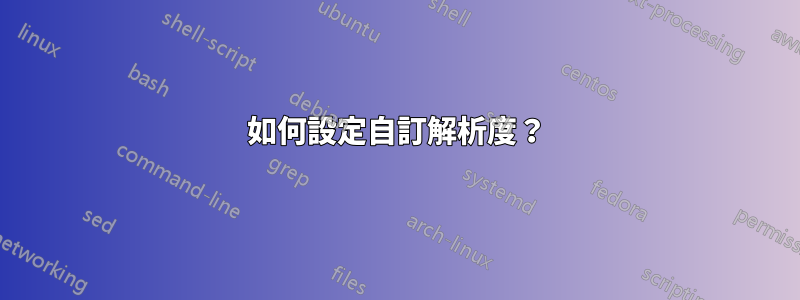
我嘗試將xrandr1680x1050 設定為 VGA 輸出的新模式,但它顯示:
sudo xrandr --addmode VGA-0 1680
X Error of failed request: BadMatch (invalid parameter attributes)
Major opcode of failed request: 140 (RANDR)
Minor opcode of failed request: 18 (RRAddOutputMode)
Serial number of failed request: 35
Current serial number in output stream: 36
答案1
首先使用以下命令產生“模型行”無段變速器
語法是:無段變速器 寬度高度更新率
cvt 1680 1050 60
這給你:
# 1680x1050 59.95 Hz (CVT 1.76MA) hsync: 65.29 kHz; pclk: 146.25 MHz
Modeline "1680x1050_60.00" 146.25 1680 1784 1960 2240 1050 1053 1059 1089 -hsync +vsync
現在告訴蘭德爾:
xrandr --newmode "1680x1050_60.00" 146.25 1680 1784 1960 2240 1050 1053 1059 1089 -hsync +vsync
然後您現在可以將其添加到您選擇的輸出的可能解析度表中:
xrandr --addmode VGA-0 1680x1050_60.00
重新啟動後變更將會遺失,若要永久設定分辨率,請建立~/.xprofile包含以下內容的檔案:
#!/bin/sh
xrandr --newmode "1680x1050_60.00" 146.25 1680 1784 1960 2240 1050 1053 1059 1089 -hsync +vsync
xrandr --addmode VGA-0 1680x1050_60.00
您需要將 VGA-0 替換為顯示器連接。使用 xrandr --listmonitors。
答案2
如何設定先前指定的自訂解析度。執行定義用於建立解決方案的其他步驟後,執行:
xrandr -s 1680x1050
答案3
如何設定先前指定的自訂分辨率運行多個監視器。執行定義用於建立解決方案的其他步驟後,執行:
xrandr --output DVI-0 --mode 1680x1050
替換DVI-0為您的裝置 ID,例如VGA-0
答案4
當然你必須看看 autorandr,似乎沒有更簡單的方法。
這是手冊頁(來自 Ubuntu): http://manpages.ubuntu.com/manpages/bionic/man1/autorandr.1.html
這是原始碼: https://github.com/phillipberndt/autorandr
在 Ubuntu 中安裝它:
sudo apt install autorandr
然後只需儲存當前配置:
autorandr -s myFaveConfig
並更改配置並儲存其他內容
autorandr -s myOtherConfig
然後只要你想要的時候就可以應用它們:
autorandr [theConfigIwant]
例如:
autorandr myFaveConfig
將載入您在此範例中儲存的第一個配置。
沒有什麼比這更簡單了!


