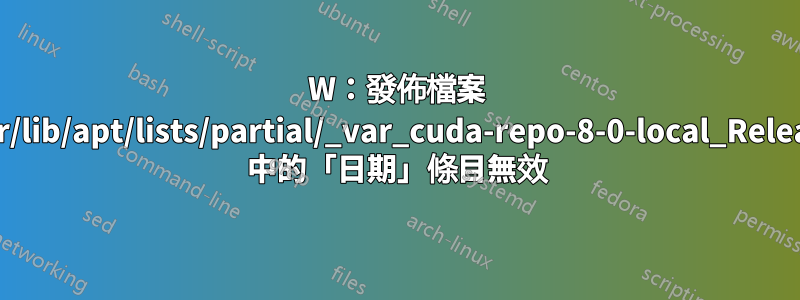
當我跑步時
$ sudo apt-get update
我明白了
sudo apt-get update
Get:1 file:/var/cuda-repo-8-0-local InRelease
Ign:1 file:/var/cuda-repo-8-0-local InRelease
Get:2 file:/var/cuda-repo-8-0-local Release [574 B]
Get:2 file:/var/cuda-repo-8-0-local Release [574 B]
Get:3 file:/var/cuda-repo-8-0-local Release.gpg [819 B]
Get:3 file:/var/cuda-repo-8-0-local Release.gpg [819 B]
Hit:4 http://repo.steampowered.com/steam precise InRelease
Hit:5 http://ppa.launchpad.net/atareao/atareao/ubuntu xenial InRelease
Ign:6 http://dl.google.com/linux/chrome/deb stable InRelease
Hit:7 http://security.ubuntu.com/ubuntu xenial-security InRelease
Hit:8 http://de.archive.ubuntu.com/ubuntu xenial InRelease
Hit:9 http://de.archive.ubuntu.com/ubuntu xenial-updates InRelease
Hit:10 http://dl.google.com/linux/chrome/deb stable Release
Hit:11 http://ppa.launchpad.net/clipgrab-team/ppa/ubuntu xenial InRelease
Hit:12 http://storage.googleapis.com/bazel-apt stable InRelease
Hit:13 http://de.archive.ubuntu.com/ubuntu xenial-backports InRelease
Hit:14 http://ppa.launchpad.net/fingerprint/fingerprint-gui/ubuntu xenial InRelease
Hit:15 https://download.docker.com/linux/ubuntu xenial InRelease
Hit:16 http://archive.canonical.com/ubuntu xenial InRelease
Hit:17 http://ppa.launchpad.net/git-core/ppa/ubuntu xenial InRelease
Hit:18 http://ppa.launchpad.net/webupd8team/java/ubuntu xenial InRelease
Ign:19 http://archive.canonical.com precise InRelease
Hit:21 http://archive.canonical.com precise Release
Hit:22 https://download.sublimetext.com apt/stable/ InRelease
Hit:24 https://packagecloud.io/github/git-lfs/ubuntu xenial InRelease
Reading package lists... Done
W: Invalid 'Date' entry in Release file /var/lib/apt/lists/partial/_var_cuda-repo-8-0-local_Release
W: http://archive.canonical.com/dists/precise/Release.gpg: Signature by key 630239CC130E1A7FD81A27B140976EAF437D05B5 uses weak digest algorithm (SHA1)
由於以下警告,我可以/應該做些什麼嗎?
W: Invalid 'Date' entry in Release file /var/lib/apt/lists/partial/_var_cuda-repo-8-0-local_Release
答案1
首先,您似乎正在運行 16.04 (Xenial),但仍然配置了一些舊的 12.04 (Precise) 儲存庫。你真的應該刪除它們。
對於另一個警告,文件可能以某種方式損壞,無論是在您的電腦上還是在下載該文件的伺服器上。您可以安全地刪除它:
sudo rm /var/lib/apt/lists/partial/_var_cuda-repo-8-0-local_Release
或甚至刪除整個清單資料夾:
sudo rm -rf /var/lib/apt/lists
之後,你必須讓 Ubuntu 再次下載/更新所有清單:
sudo apt update
這次警告應該消失了。如果沒有,請等待一天或幾天並重複,以防伺服器上的檔案可能損壞。


