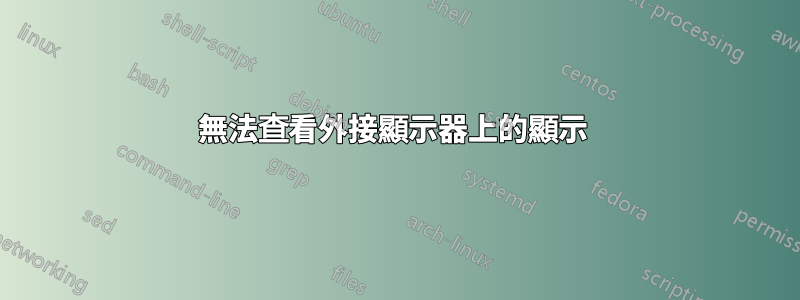
我有一台僅運行 Ubuntu 16.04 LTS 的 Asus Zenbook UX330,我無法透過 micro HDMI 連接埠連接到我的電視。所有電纜似乎都工作正常,電視的 HDMI 連接埠也工作正常。我已經閱讀了每個相關問題,但沒有任何建議讓我更接近。具體來說...
我已安裝所有最新更新
我已刪除 xserver-xorg-video-intel (sudo apt-get purge xserver-xorg-video-intel)
我已更新英特爾視訊驅動程式 (intel-graphics-update-tool)
我安裝了硬體支援堆疊(https://wiki.ubuntu.com/Kernel/LTSEnablementStack)
我禁用了 UEFI 安全啟動
我嘗試使用 xrandr 手動將模式新增至 HDMI-1,但失敗(「xrandr:設定 crtc 1 失敗」)
這是我的各種輸出:
lshw -C video
*-display
description: VGA compatible controller
product: Intel Corporation
vendor: Intel Corporation
physical id: 2
bus info: pci@0000:00:02.0
version: 02
width: 64 bits
clock: 33MHz
capabilities: pciexpress msi pm vga_controller bus_master cap_list rom
configuration: driver=i915 latency=0
resources: irq:126 memory:ee000000-eeffffff memory:d0000000-dfffffff ioport:f000(size=64) memory:c0000-dffff
xrandr(手動新增至 HDMI-1 的模式)
Screen 0: minimum 320 x 200, current 1920 x 1080, maximum 8192 x 8192
eDP-1 connected primary 1920x1080+0+0 (normal left inverted right x axis y axis) 293mm x 165mm
1920x1080 60.05*+ 59.93
1680x1050 59.95 59.88
1600x1024 60.17
1400x1050 59.98
1280x1024 60.02
1440x900 59.89
1280x960 60.00
1360x768 59.80 59.96
1152x864 60.00
1024x768 60.04 60.00
960x720 60.00
928x696 60.05
896x672 60.01
960x600 60.00
960x540 59.99
800x600 60.00 60.32 56.25
840x525 60.01 59.88
800x512 60.17
700x525 59.98
640x512 60.02
720x450 59.89
640x480 60.00 59.94
680x384 59.80 59.96
576x432 60.06
512x384 60.00
400x300 60.32 56.34
320x240 60.05
HDMI-1 disconnected (normal left inverted right x axis y axis)
1920x1080_60.00 59.96
我真的很茫然。如果有人有任何建議,請告訴我。此時此刻我願意嘗試任何事。


