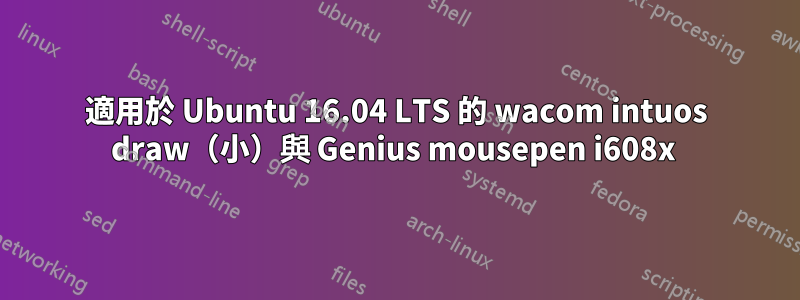
我打算購買下面提到的一款圖形輸入板。那麼,我需要您的幫助來決定要購買哪一款呢?
我看到其他使用者和頁面報告在 Linux 系統中使用「Genius Mousepen i608x」平板電腦時發生錯誤。但因為它比 Wacom 便宜,所以我願意經歷小的使其發揮作用的麻煩(沒什麼麻煩)。
由於我是 Ubuntu(以及 Linux 環境)的忠實粉絲,因此我願意花更多錢,這樣我就可以使用繪圖板。
我的主要問題是Genius Mousepen i608x 在 Ubuntu 中的表現與在 Windows 中的表現相同嗎?或者它的性能有限制嗎?購買 Wacom 會讓我的生活更輕鬆嗎?
邊註:對於所有的平面設計師/插畫家/藝術家來說,小的繪圖板阻礙了我作為藝術家的表現?
先感謝您!
答案1
我買了wacom intuos draw。我不得不說,這是一款很棒的平板電腦。
現在到重要的部分。我無法讓 Ubuntu 16.04 偵測到我的 wacom。它顯示“未偵測到平板電腦”。雖然筆能用。
我能夠對 Krita 使用筆壓(https://krita.org/en/) 馬上。但在 InkScape 和 gimp 中則不然。
使用以下程式碼來查看我的系統是否偵測到平板電腦:
xinput——列表
⎡ Virtual core pointer id=2 [master pointer (3)]
⎜ ↳ Virtual core XTEST pointer id=4 [slave pointer (2)]
⎜ ↳ Wacom Intuos S 2 Pen stylus id=9 [slave pointer (2)]
⎜ ↳ Wacom Intuos S 2 Pad pad id=10 [slave pointer (2)]
LSSB
Bus 003 Device 002: ID 056a:033b Wacom Co., Ltd
所以,它確實檢測到但有些事情發生了。
我已嘗試排除故障。在這裡連結其中的一些連結以及我發現有用的其他連結(這是為了幫助那些正在查看此頁面的人。一個小的快速參考):
- https://www.youtube.com/watch?v=FMM0n_fuqlA
- 烏班圖14.04。 2 無法辨識我的 Wacom Intuos 數位板繪圖 (ctl-490b)
- https://bugs.launchpad.net/ubuntu/+source/unity-control-center/+bug/1575887
- https://medium.com/@ahris/setting-up-wacom-tablets-with-ubuntu-16-04-d7277e4a595d
- 系統設定中未偵測到 Wacom Intuos 繪圖板且 MaptoOutput 不執行任何操作
- https://docs.gimp.org/en/gimp-tool-dynamics.html
(請務必在其他地方檢查這些故障排除對您是否安全。我沒有遇到任何問題。而且我在故障排除後恢復到原始設定也沒有幫助。所以,進行備份,或者記住原始設定設置,只要您可以。
我已經回到了 Windows,儘管我相信有時我最終會找到解決方案並回到 Ubuntu。


