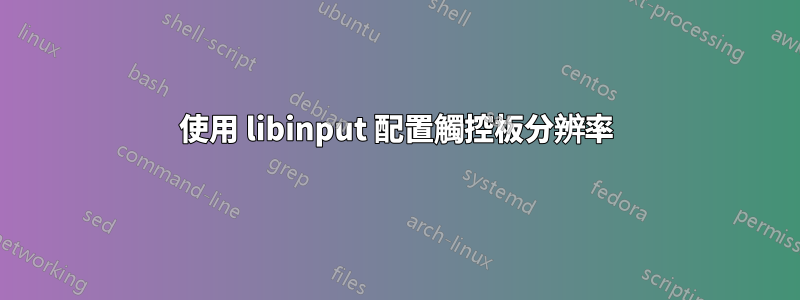
我有一台 ThinkPad x240,由於水平和垂直解析度的差異,它在 Linux 中存在一些已知的觸控板跳動行為問題。先前的解決方案(在 xorg 中)是將一些配置放入 /etc/X11/xorg.conf.d/ (參見這裡,這裡)。但現在我在 Ubuntu 17.10 中,因此 gnome 與 wayland 。 xinput清單顯示以下內容:
⎡ Virtual core pointer id=2 [master pointer (3)]
⎜ ↳ Virtual core XTEST pointer id=4 [slave pointer (2)]
⎜ ↳ xwayland-pointer:13 id=6 [slave pointer (2)]
⎜ ↳ xwayland-relative-pointer:13 id=7 [slave pointer (2)]
⎣ Virtual core keyboard id=3 [master keyboard (2)]
↳ Virtual core XTEST keyboard id=5 [slave keyboard (3)]
↳ xwayland-keyboard:13 id=8 [slave keyboard (3)]
/usr/share/X11/xorg.conf.d/中有幾個檔案:10-amdgpu.conf 10-radeon.conf 50-synaptics.conf 10-quirks.conf 40-libinput.conf 70-wacom.conf
我嘗試添加 50-synaptics.conf 來匹配這裡除了我將 MatchProduct 行更改為 this MatchIsTouchpad "on"。我還嘗試編輯 40-libinput.conf:
Section "InputClass"
Identifier "libinput touchpad catchall"
MatchIsTouchpad "on"
MatchDevicePath "/dev/input/event*"
Option "VertResolution" "100"
Option "HorizResolution" "65"
Driver "libinput"
EndSection
這些設定檔都沒有幫助我解決我的問題。 Afaik 我唯一需要的 2 個設定是VertResolution和HorizResolution。如何為我的觸控板和永久設置這些?
答案1
對於所有不同的 X 實現,最可靠的方法是設定輸入設備選項,xinput如下所示在這個答案中。在您的情況下,您想要尋找的“選項名稱”將類似於“解析度”,具體取決於您的裝置如何命名選項。


