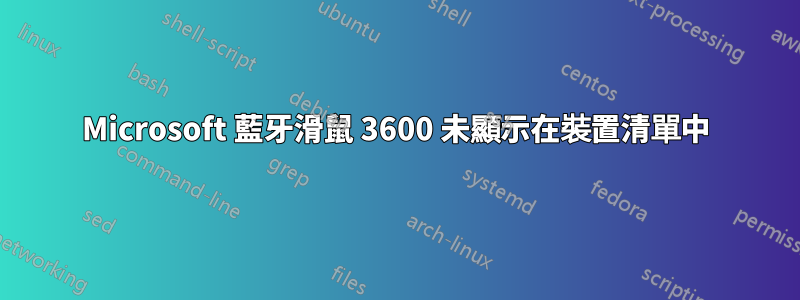
我有一個 Microsoft 藍牙滑鼠 3600 和一台三星 NP300E5L-KF1BR 筆記型電腦。目前它運行的是 Ubuntu Xenial。我也在 Ubuntu 上安裝了 TLP。
自從我在這台筆記型電腦上安裝 Ubuntu 那天起,滑鼠就變得很奇怪。筆記型電腦在系統啟動/系統喚醒時需要一段時間才能工作,有時會斷開連接,只能重新啟動才能工作。
昨天,設備突然斷開連接並取消配對,並嘗試再次配對。它不再顯示在 GUI 或 上的藍牙配對清單中bluetoothctl。滑鼠在我的手機上工作正常,手機也與筆記型電腦配對良好,因此滑鼠和筆記型電腦之間肯定有問題。
答案1
我的 thinkpad 藍牙滑鼠也有類似的問題。它會與其他設備配對並暫時與我的筆記型電腦配對,但最終會取消配對。解決方案如下:
編輯/建立檔案/etc/bluetooth/input.conf並套用以下變更:
# Configuration file for the input service
# This section contains options which are not specific to any
# particular interface
[General]
# Set idle timeout (in minutes) before the connection will
# be disconnect (defaults to 0 for no timeout)
IdleTimeout=0
#Enable HID protocol handling in userspace input profile
#Defaults to false(hidp handled in hidp kernel module)
UserspaceHID=true


