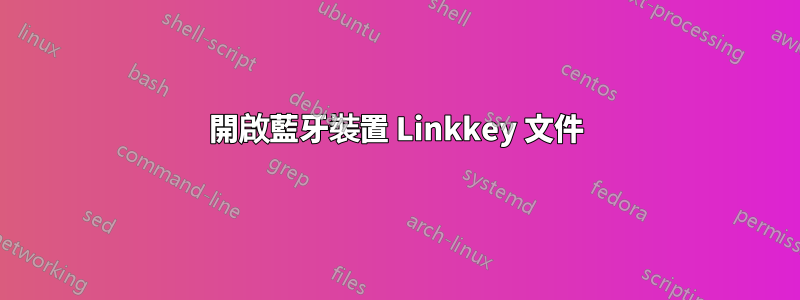
我正在尋找有關如何在 Ubuntu 17.10 上找到並開啟藍牙滑鼠 lynkey 檔案的建議,以便我可以在 Windows 系統中複製條目。我已經嘗試過以下方法:
/var/lib/bluetooth/(myadapteraddress)/linkkeys
/var/lib/bluetooth/<adapter address>/<remote device address>/info
edit /var/lib/bluetooth/[mac address of Bluetooth]/linkkeys
/var/lib/bluetooth/${DEVICE}/${ADDRESS}/info
/var/lib/bluetooth/[mac address of Bluetooth]
/var/lib/bluetooth/AA:AA:AA:AA:AA:AA/BB:BB:BB:BB:BB:BB
到目前為止,我曾經hcitool dev嘗試獲取 MAC 位址,但沒有任何嘗試起作用,並且對於藍牙連結在 Ubuntu 中實際存儲的位置以及從該前提如何打開該位置並查看其內容似乎存在混淆。我使用 Ubuntu 已有 8 年多了,但這一直困擾著我。任何建議或幫助表示讚賞。
答案1
這是我的解決方案。
透過終端使用 su 打開 Nautilus 以獲得完全 root:
使用 Nautilus 透過檔案選項導航到藍牙 - var – lib - bluetooth
從藍牙開啟 12 位元數字(機器 MAC 位址)開啟裝置 MAC 位址
開啟設備MAC
打開資訊資料夾
開啟資訊 – 顯示 Linux LinkKey 資料 – 儲存副本或列印畫面/檔案或列印副本以供稍後在此過程中使用。它使輸入 Linux LinkKey 變得更加容易。


