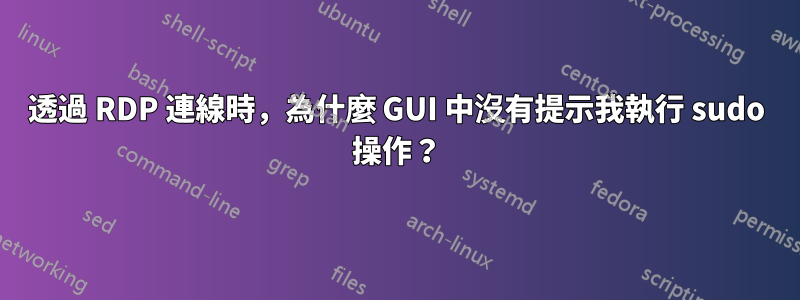
我透過 xRDP 從 Windows 電腦連接到幾台電腦。我將 x11rdp 後端與 xRDP 一起使用。我的桌面是KDE。執行操作時,我通常會被要求提供要執行的密碼,但當我遠端連線時,我不會收到提示。
我正在嘗試在其他發行版中找到的一些信息,這些信息似乎表明問題在於登錄時未正確設置 xauthority。但我找不到正確的方法來在 KDE 下進行設定並確保 x11rdp 正在執行登入時需要完成的操作。
答案1
我思考在結合主題的其他兩個答案後,我找到了答案。其要點似乎是 .Xauthority 檔案存在一些問題。
我根據在以下連結中找到的其他 2 個資訊拼湊了一些似乎可以解決該問題的內容:
https://superuser.com/questions/806637/xauth-not-creating-xauthority-file https://forums.linuxmint.com/viewtopic.php?t=61971
這是我所做的:
# Rename the existing .Xauthority file by running the following command
mv .Xauthority old.Xauthority
# xauth with complain unless ~/.Xauthority exists
touch ~/.Xauthority
# I have xRDP set up to start at display 10.
# I'm the only user and sessions reconnect so I only use a single entry.
mcookie|sed -e 's/^/add :10 . /'|xauth -q
重新啟動系統後進行快速檢查,在存取 gnome 磁碟管理員時系統會提示我輸入密碼,但以前從未這樣做過。


