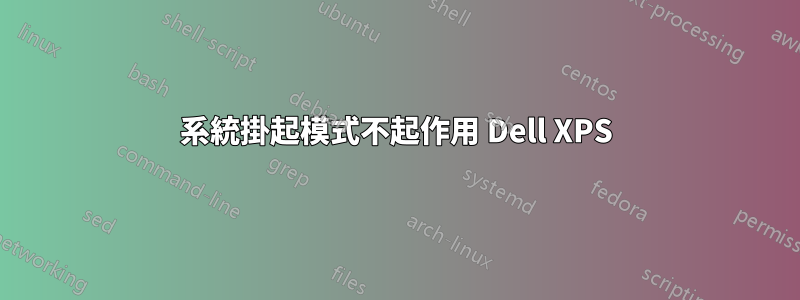
我試圖找到“掛起”模式在我的計算機(Dell XPS 13,型號 9370)上不起作用的原因。更多規格這裡。
作業系統資訊:
aechchik@fixie:~$ lsb_release -a
No LSB modules are available.
Distributor ID: Ubuntu
Description: Ubuntu 18.04.2 LTS
Release: 18.04
Codename: bionic
我嘗試過了Google這個問題,看起來可能是“nouveau”驅動程式的問題,因此我相應地更新了我的 GRUB,現在是這樣的:
aechchik@fixie:~$ cat /etc/default/grub
# If you change this file, run 'update-grub' afterwards to update
# /boot/grub/grub.cfg.
# For full documentation of the options in this file, see:
# info -f grub -n 'Simple configuration'
GRUB_DEFAULT=0
GRUB_TIMEOUT_STYLE=hidden
GRUB_TIMEOUT=0
GRUB_DISTRIBUTOR=`lsb_release -i -s 2> /dev/null || echo Debian`
GRUB_CMDLINE_LINUX_DEFAULT="quiet splash nouveau.modeset=0"
GRUB_CMDLINE_LINUX="nouveau.modeset=0"
# Uncomment to enable BadRAM filtering, modify to suit your needs
# This works with Linux (no patch required) and with any kernel that obtains
# the memory map information from GRUB (GNU Mach, kernel of FreeBSD ...)
#GRUB_BADRAM="0x01234567,0xfefefefe,0x89abcdef,0xefefefef"
# Uncomment to disable graphical terminal (grub-pc only)
#GRUB_TERMINAL=console
# The resolution used on graphical terminal
# note that you can use only modes which your graphic card supports via VBE
# you can see them in real GRUB with the command `vbeinfo'
#GRUB_GFXMODE=640x480
# Uncomment if you don't want GRUB to pass "root=UUID=xxx" parameter to Linux
#GRUB_DISABLE_LINUX_UUID=true
# Uncomment to disable generation of recovery mode menu entries
#GRUB_DISABLE_RECOVERY="true"
# Uncomment to get a beep at grub start
#GRUB_INIT_TUNE="480 440 1"
然後運行sudo update-grub並重新啟動。
問題是從掛起狀態恢復後出現空白畫面。例如,如果我關閉筆記型電腦的蓋子,當我再次打開它時,系統不會恢復,我必須強制關閉(使用電源按鈕)。
預期的行為(給定電源管理設定)是應該能夠提示我進入登入畫面。
但是,如果我“手動”掛起系統並執行systemctl suspend.我使用的是 xfce 風格,因此我將此命令指派給鍵盤快速鍵。現在,如果在關閉蓋子之前執行快捷方式(或從終端啟動命令),當我再次打開蓋子時,我可以正確地從掛起狀態恢復。
感謝您的輸入!


