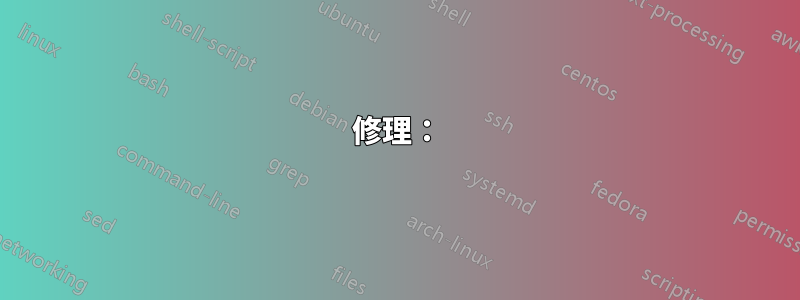
刷新更新的同時,這是最後的通知。我該如何刪除或卸載罪魁禍首軟體?
W:Skipping acquire of configured file 'main/binary-i386/Packages'
as repository 'http://dl.google.com/linux/earth/deb stable InRelease'
doesn't support architecture 'i386',
E:Repository 'http://ddebs.ubuntu.com bionic-updates Release' changed its
'Suite' value from 'bionic' to 'bionic-updates',
E:Repository 'http://ddebs.ubuntu.com bionic-updates Release' changed its 'Codename'
value from 'bionic' to 'bionic-updates'
我有 64 位元作業系統。
瑞奇 M.
答案1
修理:
W:Skipping acquire of configured file 'main/binary-i386/Packages'
as repository 'http://dl.google.com/linux/earth/deb stable InRelease'
doesn't support architecture 'i386'
編輯兩個檔案:
sudo -H gedit /etc/apt/sources.list.d/google-earth-pro.list
並改變:
deb http://dl.google.com/linux/earth/deb/ stable main
到:
deb [arch=amd64] http://dl.google.com/linux/earth/deb/ stable main
sudo -H gedit /etc/cron.daily/google-earth-pro
並改變:
REPOCONFIG="deb http://dl.google.com/linux/earth/deb/ stable main"
到:
REPOCONFIG="deb [arch=amd64] http://dl.google.com/linux/earth/deb/ stable main"
修理:
E:Repository 'http://ddebs.ubuntu.com bionic-updates Release' changed its
'Suite' value from 'bionic' to 'bionic-updates',
E:Repository 'http://ddebs.ubuntu.com bionic-updates Release' changed its 'Codename'
value from 'bionic' to 'bionic-updates'
cd /etc/apt# 改變目錄
grep -i ddebs.ubuntu.com sources.list# 搜尋這個.list文件
grep -i ddebs.ubuntu.com sources.list.d/*.list# 搜尋其他.list文件
sudo -H gedit found_path/found_filename.list# 編輯找到的.list文件
ddebs.ubuntu.com找到包含並更改bionic為的行bionic-updates


