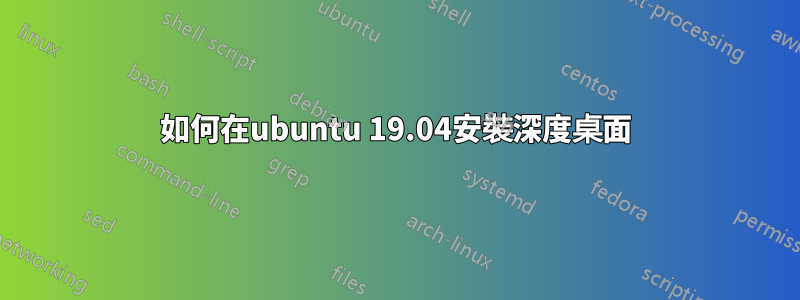
我嘗試了這個命令,但它不起作用
sudo add-apt-repository ppa:leaeasy/dde
它說
Reading package lists... Done
E: The repository 'http://ppa.launchpad.net/leaeasy/dde/ubuntu disco Release' does not have a Release file.
N: Updating from such a repository can't be done securely, and is therefore disabled by default.
N: See apt-secure(8) manpage for repository creation and user configuration details.
我還嘗試將“disco”更改為“bionic”
/etc/apt/sources.list.d/leaeasy-ubuntu-dde-disco.list
但是當我嘗試用這個安裝它時
sudo apt-get update
sudo apt-get install dde
它說
Reading package lists... Done
Building dependency tree
Reading state information... Done
Some packages could not be installed. This may mean that you have
requested an impossible situation or if you are using the unstable
distribution that some required packages have not yet been created
or been moved out of Incoming.
The following information may help to resolve the situation:
The following packages have unmet dependencies:
dde : Depends: dde-desktop but it is not going to be installed
Depends: deepin-wm but it is not going to be installed
E: Unable to correct problems, you have held broken packages.
我也嘗試過
sudo aptitude install dde
它安裝了,但我無法啟動 dde,startdde因為二進位檔案不在路徑中。
我在登入選單中也沒有看到任何 Deepin 條目。
我嘗試了所有答案無法修正問題,您持有破損的包裹和如果儲存庫/PPA 沒有發布文件,我該怎麼辦?但沒有運氣。
有誰知道如何安裝 dde?


