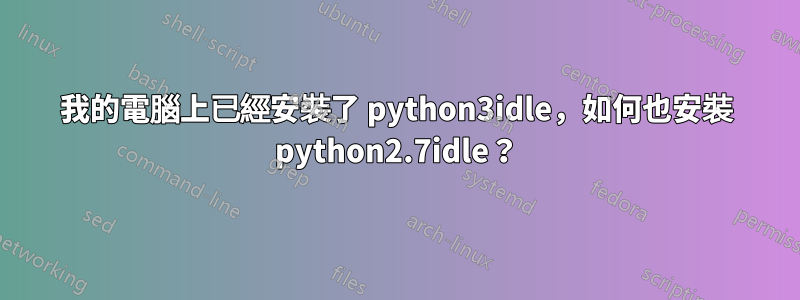
我需要運行使用 2.7 編程的文件,如果我進入終端並給出命令:
sudo apt-get install idle
這不起作用。
Reading package lists... Done
Building dependency tree
Reading state information... Done
idle is already the newest version (3.6.7-1~18.04).
0 upgraded, 0 newly installed, 0 to remove and 196 not upgraded
這就是所顯示的。
答案1
若要安裝使用 Python 2.7 的 IDLE 版本,請安裝該idle-python2.7套件。一旦安裝,運行該版本 IDLE 的命令也是idle-python2.7. (儘管您也可以從桌面環境的選單中選擇它。)
安裝該idle-python2.7軟體包的一種方法是執行以下命令:
sudo apt update
sudo apt install idle-python2.7
然後,運行它:
idle-python2.7
上面顯示的方法適用於安裝任何特定版本的 IDLE,儘管在任何給定版本的 Ubuntu 儲存庫中往往只提供少數版本。您可以透過列出名稱以 開頭的套件來查看它們全部(以及一些其他套件)idle:
apt list 'idle*'
您可能還會發現搜尋很有幫助https://packages.ubuntu.com為了idle。
到目前為止,在 Ubuntu 的大多數版本中,idle軟體包都為 Python 2 提供了 IDLE,而該idle3軟體包為 Python 3 提供了 IDLE,就像該python軟體包提供了 Python 2 一樣——現在仍然如此。但在最新版本中,包括您正在運行的 18.04,該idle軟體包安裝了 Python 3 的 IDLE。
儘管python套件和命令仍然是 Python 2,但idle最新版本中的套件和命令對於 Python 3 來說是 IDLE。


