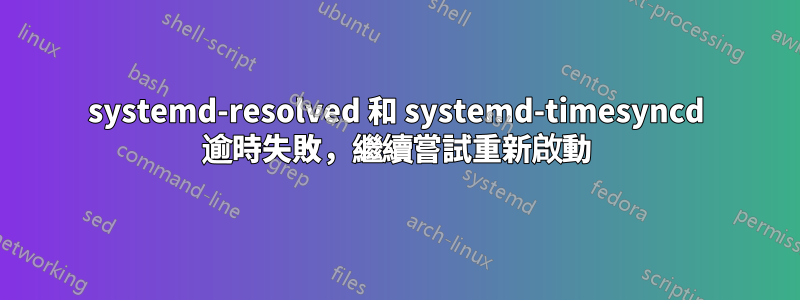
systemctl status最近更新後,我的 18.04 伺服器由於兩個故障單元而運行在降級狀態(如 所報告)。我/var/log/syslog每 90 秒都會收到這些行:
Jun 10 22:07:49 olympus systemd[1]: systemd-resolved.service: Start operation timed out. Terminating.
Jun 10 22:07:49 olympus systemd[1]: systemd-timesyncd.service: Start operation timed out. Terminating.
在journalctl -xe:
-- Unit systemd-timesyncd.service has failed.
--
-- The result is RESULT.
jun 10 22:22:52 olympus systemd[1]: systemd-resolved.service: Failed with result 'timeout'.
jun 10 22:22:52 olympus systemd[1]: Failed to start Network Name Resolution.
systemctl status systemd-timesyncd表明它Active (activating)一直是:
● systemd-timesyncd.service - Network Time Synchronization
Loaded: loaded (/lib/systemd/system/systemd-timesyncd.service; enabled; vendor preset: enabled)
Active: activating (start) since Mon 2019-06-10 22:34:54 CEST; 1min 4s ago
Docs: man:systemd-timesyncd.service(8)
Main PID: 14410 ((imesyncd))
Tasks: 1 (limit: 4302)
CGroup: /system.slice/systemd-timesyncd.service
└─14410 (imesyncd)
jun 10 22:34:54 olympus systemd[1]: Starting Network Time Synchronization...
1 分 30 秒後,它放棄並重新啟動。也同樣如此systemd-resolvd。
除了此活動(及其生成的大量訊息)之外,伺服器似乎運作良好。
這些單位到底出了什麼問題?我該如何調試問題?
編輯:請求命令的輸出。裡面/etc/netplan/也沒有什麼/etc/network/interfaces.d/。
jos@olympus:~$ ls -al /etc/resolv.conf
-rw-r--r-- 1 root root 65 jan 30 09:46 /etc/resolv.conf
jos@olympus:~$ cat /etc/resolv.conf
nameserver 192.168.124.254
nameserver 8.8.8.8
nameserver 8.8.4.4
jos@olympus:~$ ls /etc/netplan
jos@olympus:~$ cat /etc/network/interfaces
# This file describes the network interfaces available on your system
# and how to activate them. For more information, see interfaces(5).
source /etc/network/interfaces.d/*
# The loopback network interface
auto lo
iface lo inet loopback
# The primary network interface
auto enp4s0
iface enp4s0 inet static
address 192.168.124.99
netmask 255.255.255.0
gateway 192.168.124.254
dns-nameservers 192.168.124.254 213.75.63.75 213.75.63.76 8.8.8.8 8.8.4.4


