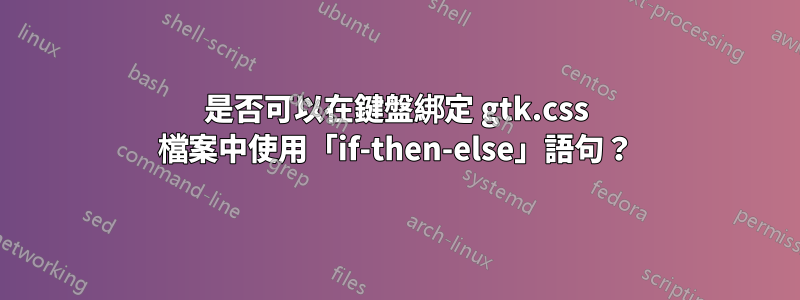
這裡https://stackoverflow.com/questions/4747264/is-it-possible-to-use-arrow-keys-alone-to-expand-tree-node-in-package-explorer-i/我發現了改變 Eclipse 中樹視圖行為的好主意。我想改進它,但我不知道該怎麼做,因為我找不到在 gtk.css 設定檔中使用 if-then-else 語句的範例。
我在下面的參考文獻中找到了兩種方法“test-collapse-row”和“test-expand-row”https://developer.gnome.org/gtk3/stable/GtkTreeView.html#GtkTreeView-select-cursor-row測試目前行是否可擴充。我試圖找到一個帶有 css 鍵綁定條件的範例,但尚未找到。
@binding-set MyTreeViewBinding
{
bind "Left" { "select-cursor-parent" ()
"expand-collapse-cursor-row" (0,0,0) };
/* I've try code below instead code above - isn't work
bind "Left" { if ("test-expand-row" ())
"expand-collapse-cursor-row" (0,0,0)
else
"select-cursor-parent" () }; */
bind "Right" { "expand-collapse-cursor-row" (0,1,0) };
}
treeview
{
-gtk-key-bindings: MyTreeViewBinding;
}
我需要如果它是節點,並且它沒有折疊,則折疊它,但如果它不是節點或它已經折疊,則設置指向父級的指針,但不要折疊它。


