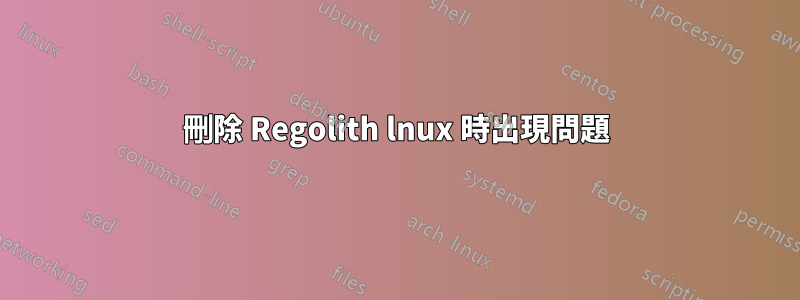
幾天前,我安裝了 Ubuntu 的 regolith Linux 補丁,但不喜歡它,所以我決定用命令刪除它:
sudo apt remove regolith-desktop
sudo add-apt-repository --remove ppa:kgilmer/regolith-stable
後來用了
dconf reset -f /
現在桌面恢復正常,但我似乎無法透過終端安裝任何其他軟體
我在終端機上收到錯誤訊息,例如
Do you want to continue? [Y/n] y
(Reading database ... 225536 files and directories currently installed.)
Removing regolith-gdm3-theme (1.03-1ubuntu1) ...
update-alternatives: error: alternative path /usr/share/gnome-shell/theme/ubuntu.css doesn't exist
dpkg: error processing package regolith-gdm3-theme (--remove):
installed regolith-gdm3-theme package post-removal script subprocess returned error exit status 2
Errors were encountered while processing:
regolith-gdm3-theme
E: Sub-process /usr/bin/dpkg returned an error code (1)
任何幫助,將不勝感激
答案1
很抱歉我的錯誤給您帶來了麻煩,Param Deshpande。此錯誤已於昨天修復,因此如果您可以更新軟體包並獲取最新版本,您應該能夠乾淨地卸載所有 Regolith 軟體包。如果這不起作用,並且您在 Hamish Downer 的建議之後仍然遇到困難,請告訴我(gmail.com 上的 kgilmer),我將直接與您一起修復它,或者在此處提出問題:https://github.com/regolith-linux/regolith-desktop/issues
答案2
我不確定,但我最近讀到這篇關於 regolith linux 的文章在“卸載 Regolith 桌面”部分中,它說:
我測試了在 Ubuntu 19.04 上卸載桌面,大部分情況都很順利。我遇到了有關 GDM3 資料夾中缺少 ubuntu.css 檔案的錯誤。我透過複製 gnome-shell.css 並將其重命名為 ubuntu.css 解決了這個問題。
我找到了這些文件,/usr/share/gnome-shell/theme/所以我猜在終端機中修復的說明是:
cd /usr/share/gnome-shell/theme/
ls
這將顯示是否存在 的副本ubuntu.css。如果沒有你可以這樣做:
sudo cp gnome-shell.css ubuntu.css
祝你好運。


