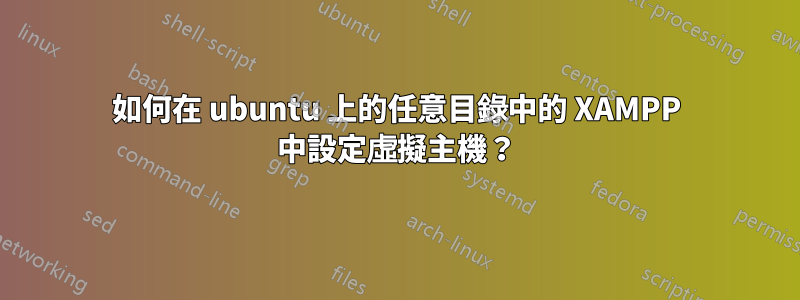
如何在 Ubuntu >=18.04 上的任何目錄中的 XAMPP 中設定虛擬主機。
如何同時設定和運行不同的網站。這些網站目錄位於我電腦中的不同路徑
答案1
我假設 xampp 的安裝路徑位於
/opt/lampp/
/opt/lampp/etc/httpd.conf用文字編輯器開啟。ServerName localhost在文件中搜尋。在該行的正下方,您將找到以下幾行。
<Directory />
AllowOverride none
Require all denied
</Directory>
- 將以下程式碼加入上述行的正下方
<Directory /path/to/your/folder>
Options Indexes FollowSymLinks
AllowOverride All
Order allow,deny
Allow from all
</Directory>
記住/路徑/到/您的/資料夾意味著全部資料夾在這個目錄中將被apache允許使用
- 打開
opt/lamp/etc/extra/http-vhosts.conf在編輯器中新增您需要的網站,例如以下範例。
<VirtualHost IPADDRESS:PORT>
DocumentRoot "PATH/TO/WEBISTE/ROOT"
ServerName WEBSITE-HOST-NAME
<Directory "PATH/TO/WEBISTE/ROOT">
Options +SymLinksIfOwnerMatch
Require all granted
</Directory>
</VirtualHost>


