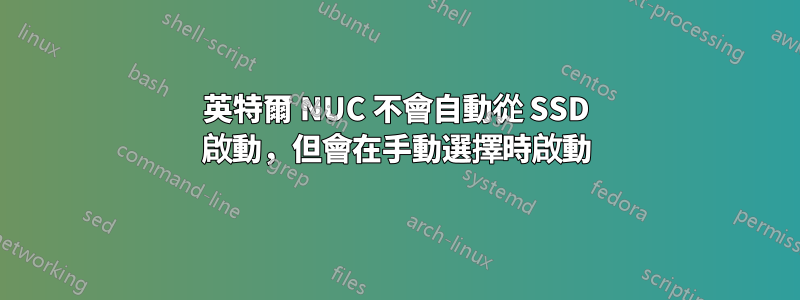
剛剛在我的 NUC 上安裝了 Ubuntu Server 19.04,並遇到了「未偵測到啟動裝置」的問題。
請注意,如果我按 F10 並選擇相同的 SSD 作為啟動設備,NUC 會正常啟動、載入並執行 Ubuntu。只是這不會自動發生。
我只安裝了 1 個 SSD;沒有其他 SSD 或 HDD 或 USB 隨身碟。
設備:NUC6i5
BIOS 設定
- BIOS Version: SYSKLI35.86A.0071.* (upgraded after running into this issue with SYSKLI35.86A.0065.*)
- Boot Order / UEFI / UEFI Boot: Disabled (unchecked)
- Boot Order / Legacy / Legacy Boot: Enabled (checked)
- Boot Order / Legacy / Boot Drive Order: SATA Port 2 Samsung SSD
- Boot Priority / UEFI Boot Priority / UEFI Boot: Disabled (unchecked)
- Boot Configuration / UEFI Boot / <All Options, except Boot Network Devices Last> : Disabled (unchecked)
- Boot Configuration / Boot Devices / Internal UEFI Shell: Disabled (unchecked)
- Boot Configuration / Boot Devices / USB: Enabled (checked)
- Boot Configuration / Boot Devices / Optical: Enabled (checked)
- Boot Configuration / Boot Devices / Network Boot: Disabled (unchecked)
- Secure Boot / Config / Secure Boot: Disabled (unchecked)
我重新安裝了 Ubuntu,並在安裝過程中手動將 SSD 設定為啟動設備,但結果仍然相同。升級到最新的BIOS版本還是不行。
請幫忙。
答案1
將此作為答案發布,以便對該問題有一個明確的答案。
就我而言,解決方案是選取然後取消選取 UEFI Boot 選項。
Boot Order / UEFI / UEFI Boot: Disabled (unchecked)
請注意,我並沒有真正更改任何設置,但不知何故它起作用了。
如果這不起作用,那麼我將按照 @user68186 的建議實際啟用 UEFI 啟動選項
我應該在原來的帖子中提到的是,在我嘗試安裝 Ubuntu Server 19.04 之前,我的 Ubuntu 19.04 桌面運行得很好 - 使用相同的啟動配置:禁用傳統啟動和 UEFI 啟動。


