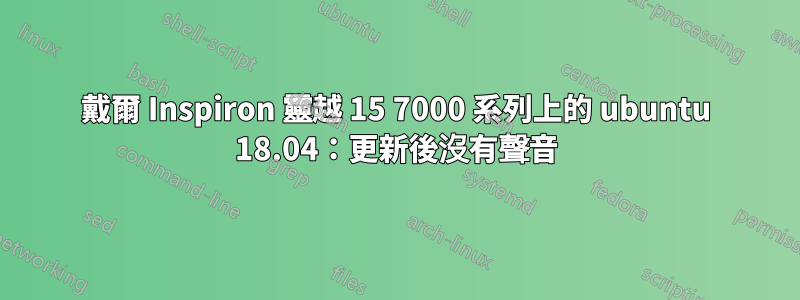
我在 Dell Inspiron 15 7000 系列上安裝了 ubuntu 18.04.4。一些更新後,聲音停止工作。當我做
aplay -l
我得到以下輸出
aplay: device_list:221: no soundcard found...
當我做
lspci -v | grep -A7 -i "audio"
我明白了
00:1f.3 Multimedia audio controller: Intel Corporation Cannon Lake PCH cAVS (rev 10)
Subsystem: Dell Device 0922
Flags: bus master, fast devsel, latency 32, IRQ 17
Memory at ed318000 (64-bit, non-prefetchable) [size=16K]
Memory at ed100000 (64-bit, non-prefetchable) [size=1M]
Capabilities: <access denied>
Kernel driver in use: snd_soc_skl
Kernel modules: snd_hda_intel, snd_soc_skl, sof_pci_dev
我嘗試了不同的方法,例如清除並重新安裝pulseaudio和alsa,將我的使用者新增至音訊群組,然後重新啟動系統,但沒有任何效果。
我嘗試運行 alsamixer 並得到以下信息
cannot open mixer: No such file or directory
當我做
cat /proc/asound/cards
我明白了
--- no soundcards ---
最後,當我這樣做時
lsmod | grep intel
我明白了
intel_rapl_msr 20480 0
intel_powerclamp 20480 0
kvm_intel 241664 0
kvm 651264 1 kvm_intel
ghash_clmulni_intel 16384 0
aesni_intel 372736 4
aes_x86_64 20480 1 aesni_intel
crypto_simd 16384 1 aesni_intel
cryptd 24576 2 crypto_simd,ghash_clmulni_intel
glue_helper 16384 1 aesni_intel
snd_sof_intel_hda_common 69632 1 sof_pci_dev
snd_sof_intel_hda 20480 1 snd_sof_intel_hda_common
snd_sof_intel_byt 24576 1 sof_pci_dev
snd_sof_intel_ipc 20480 1 snd_sof_intel_byt
snd_sof 98304 4 snd_sof_intel_hda_common,snd_sof_intel_byt,snd_sof_intel_ipc,sof_pci_dev
snd_soc_hdac_hda 24576 2 snd_sof_intel_hda_common,snd_soc_skl
snd_hda_ext_core 28672 5 snd_sof_intel_hda_common,snd_soc_hdac_hdmi,snd_soc_hdac_hda,snd_soc_skl,snd_sof_intel_hda
snd_soc_acpi_intel_match 28672 3 snd_sof_intel_hda_common,sof_pci_dev,snd_soc_skl
snd_soc_acpi 16384 3 snd_soc_acpi_intel_match,sof_pci_dev,snd_soc_skl
snd_soc_core 237568 7 snd_sof,snd_sof_intel_hda_common,snd_soc_hdac_hdmi,snd_soc_hdac_hda,snd_soc_skl,snd_soc_dmic,snd_soc_skl_hda_dsp
intel_cstate 20480 0
snd_hda_intel 53248 0
snd_intel_nhlt 20480 2 snd_hda_intel,snd_soc_skl
snd_hda_codec 131072 5 snd_hda_codec_generic,snd_hda_intel,snd_hda_codec_realtek,snd_soc_hdac_hda,snd_soc_skl_hda_dsp
snd_hda_core 90112 11 snd_hda_codec_generic,snd_hda_intel,snd_hda_ext_core,snd_hda_codec,snd_hda_codec_realtek,snd_sof_intel_hda_common,snd_soc_hdac_hdmi,snd_soc_hdac_hda,snd_soc_skl,snd_sof_intel_hda,snd_soc_skl_hda_dsp
snd_pcm 102400 10 snd_hda_intel,snd_hda_ext_core,snd_hda_codec,snd_sof,snd_sof_intel_hda_common,snd_soc_hdac_hdmi,snd_soc_core,snd_soc_skl,snd_hda_core,snd_pcm_dmaengine
intel_rapl_perf 20480 0
btintel 24576 1 btusb
intel_wmi_thunderbolt 20480 0
snd 86016 12 snd_hda_codec_generic,snd_seq,snd_seq_device,snd_hwdep,snd_hda_intel,snd_hda_codec,snd_hda_codec_realtek,snd_timer,snd_compress,snd_soc_core,snd_pcm,snd_rawmidi
bluetooth 573440 28 btrtl,btintel,btbcm,bnep,btusb
intel_lpss_pci 20480 0
intel_lpss 16384 1 intel_lpss_pci
intel_rapl_common 24576 2 intel_rapl_msr,processor_thermal_device
intel_pch_thermal 16384 0
intel_soc_dts_iosf 20480 1 processor_thermal_device
intel_hid 20480 0
sparse_keymap 16384 2 intel_hid,dell_wmi
intel_ishtp_loader 24576 0
intel_ishtp_hid 24576 0
intel_ish_ipc 24576 0
intel_ishtp 49152 4 cros_ec_ishtp,intel_ishtp_hid,intel_ish_ipc,intel_ishtp_loader
hid 126976 6 i2c_hid,usbhid,hid_multitouch,hid_sensor_hub,intel_ishtp_hid,hid_generic
wmi 32768 7 intel_wmi_thunderbolt,alienware_wmi,dell_wmi,wmi_bmof,dell_smbios,dell_wmi_descriptor,mxm_wmi
pinctrl_intel 28672 1 pinctrl_cannonlake
我嘗試了該命令sudo modprobe -v snd_hda_intel,但沒有輸出。
最後,當我運行alsa-info腳本時,我得到以下信息
ALSA Information Script v 0.4.64
--------------------------------
This script visits the following commands/files to collect diagnostic
information about your ALSA installation and sound related hardware.
dmesg
lspci
lsmod
aplay
amixer
alsactl
/proc/asound/
/sys/class/sound/
~/.asoundrc (etc.)
See '/usr/sbin/alsa-info --help' for command line options.
/usr/sbin/alsactl: save_state:1595: No soundcards found...
cat: /tmp/alsa-info.gWUNGfyoPc/alsactl.tmp: No such file or directory
Automatically upload ALSA information to www.alsa-project.org? [y/N] : y
Uploading information to www.alsa-project.org ... Done!
Your ALSA information is located at http://alsa-project.org/db/?f=fe30241ea3a0bde8037c139efc77729ac6aa8347
Please inform the person helping you.
我沒有主意了。任何幫助將非常受歡迎。
提前謝謝了,
亞歷杭德羅
答案1
我在 Dell vostro 7590 上的 Ubuntu 18.04 上遇到了完全相同的問題......非常令人不安。我按照此處所寫的操作恢復了揚聲器https://superuser.com/a/1509313/1151609
但我的麥克風和藍牙仍然有問題...
這些更新太煩人了...


