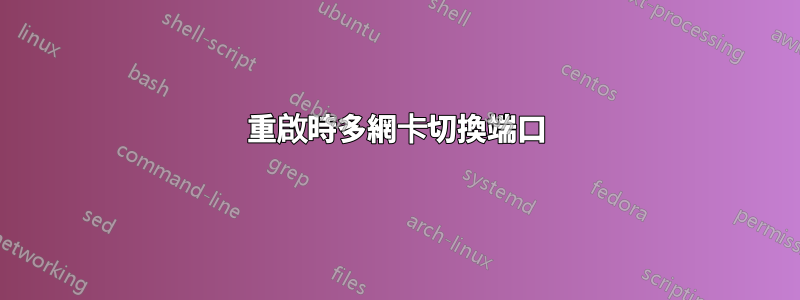
我的 Ubuntu 18 機器中有一個 2 埠 Intel 網路卡,而且我沒有使用的主機板上有一個網路卡。我原本想設定兩個具有不同 IP 的 NIC,但失敗了,現在我在同一個 NIC 連接埠上有 2 個 IP,但在兩個介面(eth0 和 p4p1)上。通常,當我重新啟動機器時,Ubuntu 會切換到 NIC 上的另一個乙太網路連接埠(未連接),而我無法弄清楚我的配置哪裡出了問題。有沒有人見過這個並修復它?最終我想將這兩個 IP 分開,並讓每個 IP 都有自己的乙太網路連接埠。我只是不知道如何將軟體介面分配給硬體連接埠。我將提供日誌和配置,只需告訴我您需要什麼。謝謝。
# lshw -C network
*-network
description: Ethernet interface
product: RTL8111/8168/8411 PCI Express Gigabit Ethernet Controller
vendor: Realtek Semiconductor Co., Ltd.
physical id: 0
bus info: pci@0000:01:00.0
logical name: p4p1
version: 06
serial: 10:bf:48:40:ba:c3
size: 1Gbit/s
capacity: 1Gbit/s
width: 64 bits
clock: 33MHz
capabilities: pm msi pciexpress msix vpd bus_master cap_list ethernet physical tp mii 10bt 10bt-fd 100bt 100bt-fd 1000bt 1000bt-fd autonegotiation
configuration: autonegotiation=on broadcast=yes driver=r8169 driverversion=2.3LK-NAPI duplex=full firmware=rtl8168e-3_0.0.4 03/27/12 ip=192.168.0.120 latency=0 link=yes multicast=yes port=MII speed=1Gbit/s
resources: irq:35 ioport:e000(size=256) memory:fd004000-fd004fff memory:fd000000-fd003fff
*-network:0
description: Ethernet interface
product: 82571EB/82571GB Gigabit Ethernet Controller D0/D1 (copper applications)
vendor: Intel Corporation
physical id: 0
bus info: pci@0000:04:00.0
logical name: eth0
version: 06
serial: 00:15:17:ba:ee:72
size: 1Gbit/s
capacity: 1Gbit/s
width: 32 bits
clock: 33MHz
capabilities: pm msi pciexpress bus_master cap_list rom ethernet physical tp 10bt 10bt-fd 100bt 100bt-fd 1000bt-fd autonegotiation
configuration: autonegotiation=on broadcast=yes driver=e1000e driverversion=3.2.6-k duplex=full firmware=5.11-2 ip=192.168.0.150 latency=0 link=yes multicast=yes port=twisted pair speed=1Gbit/s
resources: irq:37 memory:fe9a0000-fe9bffff memory:fe980000-fe99ffff ioport:d020(size=32) memory:fe960000-fe97ffff
*-network:1 DISABLED
description: Ethernet interface
product: 82571EB/82571GB Gigabit Ethernet Controller D0/D1 (copper applications)
vendor: Intel Corporation
physical id: 0.1
bus info: pci@0000:04:00.1
logical name: eth1
version: 06
serial: 00:15:17:ba:ee:73
capacity: 1Gbit/s
width: 32 bits
clock: 33MHz
capabilities: pm msi pciexpress bus_master cap_list rom ethernet physical tp 10bt 10bt-fd 100bt 100bt-fd 1000bt-fd autonegotiation
configuration: autonegotiation=on broadcast=yes driver=e1000e driverversion=3.2.6-k firmware=5.11-2 latency=0 link=no multicast=yes port=twisted pair
resources: irq:38 memory:fe940000-fe95ffff memory:fe920000-fe93ffff ioport:d000(size=32) memory:fe900000-fe91ffff
# cat /etc/network/interfaces
# This file describes the network interfaces available on your system
# and how to activate them. For more information, see interfaces(5).
# The loopback network interface
auto lo
iface lo inet loopback
# The primary network interface
auto p4p1
iface p4p1 inet static
address 192.168.0.120
netmask 255.255.255.0
gateway 192.168.0.1
network 192.168.0.0
dns-nameservers 192.168.0.170 192.168.0.171
auto eth0
iface eth0 inet static
address 192.168.0.150
netmask 255.255.255.0
gateway 192.168.0.1
network 192.168.0.0
dns-nameservers 192.168.0.170 192.168.0.171
iface eth1 inet manual
#auto eth1
#iface eth1 inet static
# address 192.168.0.151
# netmask 255.255.255.0
# gateway 192.168.0.1
# network 192.168.0.0
# dns-nameservers 192.168.0.170 192.168.0.171
No yaml files.
答案1
嘗試以下操作...
# cat /etc/network/interfaces
# This file describes the network interfaces available on your system
# and how to activate them. For more information, see interfaces(5).
# The loopback network interface
auto lo
iface lo inet loopback
# The primary network interface
auto p4p1
iface p4p1 inet static
hwaddress 10:bf:48:40:ba:c3
metric 100
address 192.168.0.120
netmask 255.255.255.0
gateway 192.168.0.1
network 192.168.0.0
dns-nameservers 192.168.0.170 192.168.0.171
auto eth0
iface eth0 inet static
hwaddress 00:15:17:ba:ee:72
metric 200
address 192.168.0.150
netmask 255.255.255.0
gateway 192.168.0.1
network 192.168.0.0
dns-nameservers 192.168.0.170 192.168.0.171
auto eth1
iface eth1 inet static
hwaddress 00:15:17:ba:ee:73
metric 300
address 192.168.0.151
netmask 255.255.255.0
gateway 192.168.0.1
network 192.168.0.0
dns-nameservers 192.168.0.170 192.168.0.171


