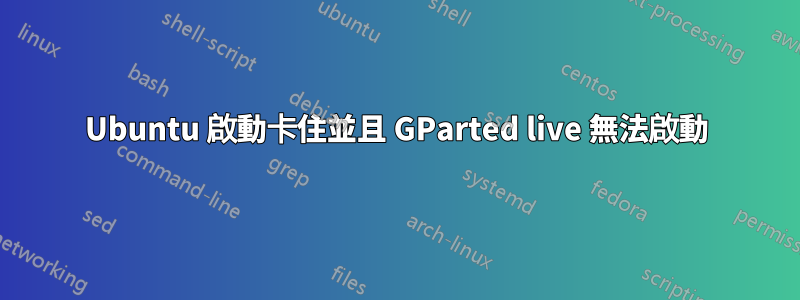
我的根目錄空間剛剛耗盡,因此我想使用 Gparted Live USB 縮小 12GB 交換分割區以獲得更多空間。這不是我第一次使用這個工具,我已經更改過一次 Ubuntu 分割區,但沒有遇到任何問題。然而,這一次,我使用預設設定啟動了 GParted,但它崩潰了,日誌閃爍得太快,我無法閱讀它們,我不得不強制關閉電腦。不幸的是,現在當我嘗試啟動 Ubuntu 時,它卡在“start job running for dev-disk-by/”處,等待 10 分鐘也無濟於事,儘管它顯示計時器卡在 22 秒/1 分鐘 30 秒。
GParted 透過UNetBootin 安裝在我的隨身碟上,但後來我在Windows 上嘗試了Rufus,現在當我嘗試啟動它時,我得到一個簡短的輸出,指出卷已損壞並且無法加載\EFI\BOOT\grubx64. efi。
我在 ASUS ZenBook UX433FN 上使用雙啟動 18.04 LTS 設定和 Windows 10(啟動正常)。
我非常感謝您的幫助,因為我需要恢復我的甜蜜系統來學習
答案1
- 使用ubuntu安裝鏡像並運行無需安裝即可嘗試 Ubuntu選項
- Crate掛載點資料夾
sudo mkdir /mnt/rootpartition - 掛載你的根分割區
sudo mount /dev/sdX /mnt/rootpartition -t ext4 -o rw - 清除
/tmp資料夾按sudo rm -fr /mnt/rootpartition/tmp/* - 清除 apt 快取的檔案:
sudo rm -fr /mnt/rootpartition/var/cache/apt/archives/* - 解除安裝您的根分割區
sudo umount /mnt/rootpartition - 執行 gparted,縮小交換檔案大小並將其附加到根分割區。
- 如果分割區因命令執行而更改,則取得新的 UUID:
blkid - 將根分割區掛載到
/mnt/rootpartition /mnt/rootpartition/etc/fstab如果舊的 UUID 發生變化,請修改為新的 UUID。


