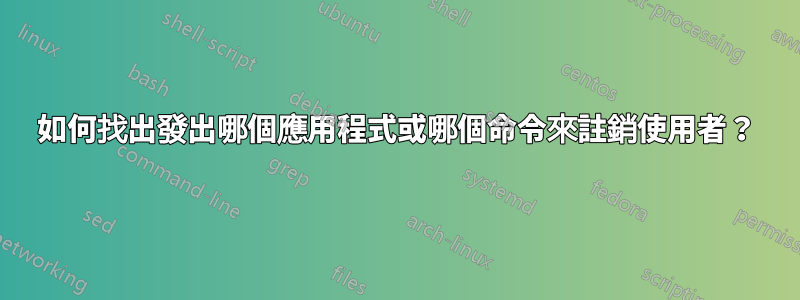
我想找到儲存哪個應用程式或發出哪個命令來註銷使用者的日誌檔案。
我有一個運行異常的 Ubuntu 18.04 系統。當我正在工作時它會註銷。我想解決這個問題。
系統正在使用這個核心5.4.0-42-generic #46~18.04.1-Ubuntu。
更新:
我使用此命令發現了一組錯誤訊息cat /var/log/syslog.1 | grep ERROR。不確定是否與我的問題有關。
Aug 16 19:53:53 Machine org.gnome.Shell.desktop[2451]: mutter:ERROR:core/window.c:5332:get_default_window_icon: assertion failed: (default_icon)
Aug 16 19:54:07 Machine whoopsie-upload-all[9276]: ERROR: processing /var/crash/_usr_bin_gnome-shell.1000.crash: Compressed file ended before the end-of-stream marker was reached
Aug 16 19:54:27 Machine gnome-shell[11079]: JS ERROR: Could not load extension [email protected]: Error: uuid "[email protected]" from metadata.json does not match directory name "[email protected]"#012createExtensionObject@resource:///org/gnome/shell/misc/extensionUtils.js:135:15#012_loadExtension@resource:///org/gnome/shell/misc/extensionUtils.js:186:25#012wrapper@resource:///org/gnome/gjs/modules/_legacy.js:82:22#012scanExtensions/<@resource:///org/gnome/shell/misc/extensionUtils.js:197:13#012collectFromDatadirs@resource:///org/gnome/shell/misc/fileUtils.js:27:17#012scanExtensions@resource:///org/gnome/shell/misc/extensionUtils.js:196:9#012wrapper@resource:///org/gnome/gjs/modules/_legacy.js:82:22#012_loadExtensions@resource:///org/gnome/shell/ui/extensionSystem.js:330:5#012enableAllExtensions@resource:///org/gnome/shell/ui/extensionSystem.js:338:9#012_sessionUpdated@resource:///org/gnome/shell/ui/extensionSystem.js:369:9#012init@resource:///org/gnome/shell/ui/extensionSystem.js:377:5#012_initializeUI@resource:///org/gnome/shell/ui/main.js:229:5#012start@resource:///org/gnome/shell/ui/main.js:133:5#012@<main>:1:31
Aug 16 19:54:27 Machine org.gnome.Shell.desktop[11079]: mutter:ERROR:core/window.c:5332:get_default_window_icon: assertion failed: (default_icon)
Aug 16 19:54:40 Machine whoopsie-upload-all[11118]: ERROR: processing /var/crash/_usr_bin_gnome-shell.1000.crash: Compressed file ended before the end-of-stream marker was reached
Aug 16 19:54:47 Machine chromium-browser.desktop[27638]: [27638:27638:0816/195447.653920:ERROR:chrome_browser_main_extra_parts_x11.cc(63)] X IO error received (X server probably went away)
Aug 16 19:54:47 Machine chromium-browser.desktop[27638]: [27671:27671:0816/195447.659608:ERROR:x11_util.cc(112)] X IO error received (X server probably went away)
Binary file (standard input) matches
我也在cat /var/log/syslog.1 | grep gnome-shell同一時段跑去看了 gnome-shell 訊息。見下文。
Aug 16 19:53:53 Machine gnome-shell[2451]: gdk_cairo_surface_create_from_pixbuf: assertion 'GDK_IS_PIXBUF (pixbuf)' failed
Aug 16 19:54:07 Machine whoopsie-upload-all[9276]: ERROR: processing /var/crash/_usr_bin_gnome-shell.1000.crash: Compressed file ended before the end-of-stream marker was reached
Aug 16 19:54:07 Machine whoopsie-upload-all[9276]: Collecting info for /var/crash/_usr_bin_gnome-shell.1000.crash...
Aug 16 19:54:27 Machine dbus-daemon[1403]: [system] Activating via systemd: service name='org.freedesktop.GeoClue2' unit='geoclue.service' requested by ':1.30034' (uid=1000 pid=11079 comm="/usr/bin/gnome-shell " label="unconfined")
Aug 16 19:54:27 Machine gnome-shell[11079]: Telepathy is not available, chat integration will be disabled.
Aug 16 19:54:27 Machine gnome-shell[11079]: Some code accessed the property 'ScreencastIface' on the module 'screencast'. That property was defined with 'let' or 'const' inside the module. This was previously supported, but is not correct according to the ES6 standard. Any symbols to be exported from a module must be defined with 'var'. The property access will work as previously for the time being, but please fix your code anyway.
Aug 16 19:54:27 Machine gnome-shell[11079]: JS WARNING: [~/.local/share/gnome-shell/extensions/[email protected]/extension.js 943]: reference to undefined property "MESSAGE_TRAY"
Aug 16 19:54:27 Machine gnome-shell[11079]: Some code accessed the property 'SoundDeviceChooserBase' on the module 'base'. That property was defined with 'let' or 'const' inside the module. This was previously supported, but is not correct according to the ES6 standard. Any symbols to be exported from a module must be defined with 'var'. The property access will work as previously for the time being, but please fix your code anyway.
Aug 16 19:54:27 Machine gnome-shell[11079]: Some code accessed the property 'SETTINGS_SCHEMA' on the module 'prefs'. That property was defined with 'let' or 'const' inside the module. This was previously supported, but is not correct according to the ES6 standard. Any symbols to be exported from a module must be defined with 'var'. The property access will work as previously for the time being, but please fix your code anyway.
Aug 16 19:54:27 Machine gnome-shell[11079]: JS WARNING: [~/.local/share/gnome-shell/extensions/[email protected]/convenience.js 200]: reference to undefined property Symbol.toPrimitive
Aug 16 19:54:27 Machine gnome-shell[11079]: Some code accessed the property 'SHOW_INPUT_SLIDER' on the module 'prefs'. That property was defined with 'let' or 'const' inside the module. This was previously supported, but is not correct according to the ES6 standard. Any symbols to be exported from a module must be defined with 'var'. The property access will work as previously for the time being, but please fix your code anyway.
Aug 16 19:54:27 Machine gnome-shell[11079]: [Dynamic Panel Transparency] Using theme data for: Sierra-light
Aug 16 19:54:27 Machine gnome-shell[11079]: loading user theme: /usr/share//themes/Sierra-light/gnome-shell/gnome-shell.css
Aug 16 19:54:27 Machine gnome-shell[11079]: Some code accessed the property 'NetSpeed' on the module 'net_speed'. That property was defined with 'let' or 'const' inside the module. This was previously supported, but is not correct according to the ES6 standard. Any symbols to be exported from a module must be defined with 'var'. The property access will work as previously for the time being, but please fix your code anyway.
Aug 16 19:54:27 Machine gnome-shell[11079]: Some code accessed the property 'NetSpeedStatusIcon' on the module 'net_speed_status_icon'. That property was defined with 'let' or 'const' inside the module. This was previously supported, but is not correct according to the ES6 standard. Any symbols to be exported from a module must be defined with 'var'. The property access will work as previously for the time being, but please fix your code anyway.
Aug 16 19:54:27 Machine gnome-shell[11079]: Some code accessed the property 'LayoutMenuItem' on the module 'layout_menu_item'. That property was defined with 'let' or 'const' inside the module. This was previously supported, but is not correct according to the ES6 standard. Any symbols to be exported from a module must be defined with 'var'. The property access will work as previously for the time being, but please fix your code anyway.
Aug 16 19:54:27 Machine gnome-shell[11079]: JS WARNING: [~/.local/share/gnome-shell/extensions/[email protected]/net_speed_status_icon.js 157]: assignment to undeclared variable device
Aug 16 19:54:27 Machine gnome-shell[11079]: Device ->
Aug 16 19:54:27 Machine gnome-shell[11079]: JS ERROR: Could not load extension [email protected]: Error: uuid "[email protected]" from metadata.json does not match directory name "[email protected]"#012createExtensionObject@resource:///org/gnome/shell/misc/extensionUtils.js:135:15#012_loadExtension@resource:///org/gnome/shell/misc/extensionUtils.js:186:25#012wrapper@resource:///org/gnome/gjs/modules/_legacy.js:82:22#012scanExtensions/<@resource:///org/gnome/shell/misc/extensionUtils.js:197:13#012collectFromDatadirs@resource:///org/gnome/shell/misc/fileUtils.js:27:17#012scanExtensions@resource:///org/gnome/shell/misc/extensionUtils.js:196:9#012wrapper@resource:///org/gnome/gjs/modules/_legacy.js:82:22#012_loadExtensions@resource:///org/gnome/shell/ui/extensionSystem.js:330:5#012enableAllExtensions@resource:///org/gnome/shell/ui/extensionSystem.js:338:9#012_sessionUpdated@resource:///org/gnome/shell/ui/extensionSystem.js:369:9#012init@resource:///org/gnome/shell/ui/extensionSystem.js:377:5#012_initializeUI@resource:///org/gnome/shell/ui/main.js:229:5#012start@resource:///org/gnome/shell/ui/main.js:133:5#012@<main>:1:31
Aug 16 19:54:27 Machine gnome-shell[11079]: Extension [email protected] already installed in ~/.local/share/gnome-shell/extensions/[email protected]. /usr/share/gnome-shell/extensions/[email protected] will not be loaded
Aug 16 19:54:27 Machine gnome-shell[11079]: Extension [email protected] already installed in ~/.local/share/gnome-shell/extensions/[email protected]. /usr/share/gnome-shell/extensions/[email protected] will not be loaded
Aug 16 19:54:27 Machine gnome-shell[11079]: Extension [email protected] already installed in ~/.local/share/gnome-shell/extensions/[email protected]. /usr/share/gnome-shell/extensions/[email protected] will not be loaded
Aug 16 19:54:27 Machine gnome-shell[11079]: Extension [email protected] already installed in ~/.local/share/gnome-shell/extensions/[email protected]. /usr/share/gnome-shell/extensions/[email protected] will not be loaded
Aug 16 19:54:27 Machine gnome-shell[11079]: gdk_cairo_surface_create_from_pixbuf: assertion 'GDK_IS_PIXBUF (pixbuf)' failed
除了所有與 相關的訊息之外property,我注意到
Machine gnome-shell[11079]: loading user theme: /usr/share//themes/Sierra-light/gnome-shell/gnome-shell.css
目錄路徑似乎是錯誤的。我不知道這是否是導致問題的原因。主題確實有效。但正確的道路應該是/usr/share/themes/Sierra-light/gnome-shell/gnome-shell.css。我該如何修正這個問題?
答案1
打開終端機並輸入cat /var/log/syslog | grep shutdown,否則昨天的日誌可能是 syslog.1


