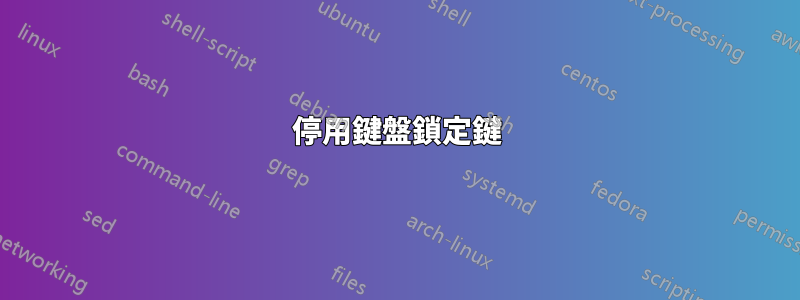
我的鍵盤上有一個鎖定螢幕鍵,位於我經常無意中按下的位置。我想禁用或重新映射該按鈕。
我看過
/usr/share/X11/xkb/symbols/pc
並在
/usr/share/X11/xkb/keycodes/evdev
但在這兩個文件中都沒有看到任何明確映射到鎖定顯示的內容。
xev
吐出許多行,這些行立即被鎖定螢幕遮擋,然後被解鎖鎖定螢幕所需的所有輸入進一步遮擋。
來自@UnKNOWn 的評論後
xmodmap -pke | grep keycode and then from the list try to see anything related to lock? – UnKNOWn 53 mins ago
查看從鎖定鍵按下的 xmodmap 輸出,我注意到Super_L NoSymbol Super_L map。 Super_L 是另一個鎖定畫面的按鍵。
從輸出的噴湧中我注意到這一點:
KeyPress event, serial 38, synthetic NO, window 0x7a00001,
root 0x26e, subw 0x0, time 518379537, (580,793), root:(582,908),
state 0x0, keycode 133 (keysym 0xffeb, Super_L), same_screen YES,
XLookupString gives 0 bytes:
XmbLookupString gives 0 bytes:
XFilterEvent returns: False
就好像該鍵盤上的特殊 Lock 鍵啟動映射到 Super_L 的進程一樣
這是怎麼回事?


