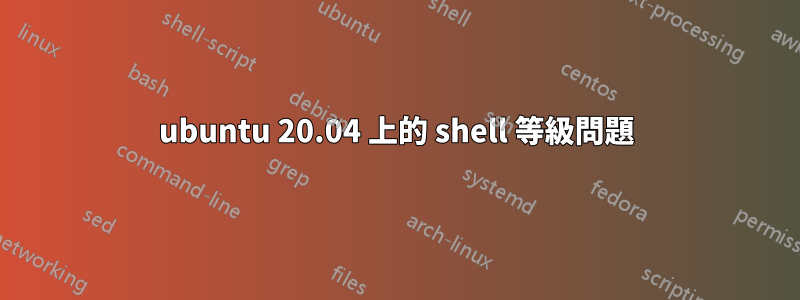
以下命令在 ubuntu 20.04 中傳回值 1,在 ubuntu 18.04 中傳回 0,
$ ssh user@remote bash -exl -c 'exit 0'
根本原因是我們在不同的 ubuntu 版本上運行命令時有不同的 $SLVL 值,所以這是預期的行為嗎?
+ '[' '' ']'
+ '[' -d /etc/profile.d ']'
+ for i in /etc/profile.d/*.sh
+ '[' -r /etc/profile.d/01-locale-fix.sh ']'
+ . /etc/profile.d/01-locale-fix.sh
+++ /usr/bin/locale-check C.UTF-8
++ eval
+ for i in /etc/profile.d/*.sh
+ '[' -r /etc/profile.d/apps-bin-path.sh ']'
+ . /etc/profile.d/apps-bin-path.sh
++ snap_bin_path=/snap/bin
++ '[' -n /usr/local/sbin:/usr/local/bin:/usr/sbin:/usr/bin:/sbin:/bin:/usr/games:/usr/local/games -a -n /usr/local/sbin:/usr/local/bin:/usr/sbin:/usr/bin:/sbin:/bin:/usr/games:/usr/local/games ']'
++ export PATH=/usr/local/sbin:/usr/local/bin:/usr/sbin:/usr/bin:/sbin:/bin:/usr/games:/usr/local/games:/snap/bin
++ PATH=/usr/local/sbin:/usr/local/bin:/usr/sbin:/usr/bin:/sbin:/bin:/usr/games:/usr/local/games:/snap/bin
++ '[' -z '' ']'
++ export XDG_DATA_DIRS=/usr/local/share:/usr/share
++ XDG_DATA_DIRS=/usr/local/share:/usr/share
++ snap_xdg_path=/var/lib/snapd/desktop
++ '[' -n /usr/local/share:/usr/share -a -n /usr/local/share:/usr/share ']'
++ export XDG_DATA_DIRS=/usr/local/share:/usr/share:/var/lib/snapd/desktop
++ XDG_DATA_DIRS=/usr/local/share:/usr/share:/var/lib/snapd/desktop
+ for i in /etc/profile.d/*.sh
+ '[' -r /etc/profile.d/bash_completion.sh ']'
+ . /etc/profile.d/bash_completion.sh
++ '[' 'x5.0.17(1)-release' '!=' x -a x '!=' x -a x = x ']'
+ for i in /etc/profile.d/*.sh
+ '[' -r /etc/profile.d/cedilla-portuguese.sh ']'
+ . /etc/profile.d/cedilla-portuguese.sh
++ '[' en = pt -a en '!=' pt ']'
+ for i in /etc/profile.d/*.sh
+ '[' -r /etc/profile.d/gawk.sh ']'
+ . /etc/profile.d/gawk.sh
+ for i in /etc/profile.d/*.sh
+ '[' -r /etc/profile.d/Z97-byobu.sh ']'
+ . /etc/profile.d/Z97-byobu.sh
++ '[' -r /usr/bin/byobu-launch ']'
++ '[' '' = 0 ']'
++ '[' '' = 1 ']'
++ '[' -e /etc/byobu/autolaunch ']'
++ '[' '' = byobu ']'
++ '[' '' = byobu-screen ']'
++ '[' '' = byobu-tmux ']'
+ unset i
+ '[' -n '5.0.17(1)-release' ']'
+ '[' -f /home/jenkins/.bashrc ']'
+ . /home/jenkins/.bashrc
++ case $- in
++ return
+ '[' -d /home/jenkins/bin ']'
+ PATH=/home/jenkins/bin:/usr/local/sbin:/usr/local/bin:/usr/sbin:/usr/bin:/sbin:/bin:/usr/games:/usr/local/games:/snap/bin
+ exit
++ '[' 1 = 1 ']'
++ '[' -x /usr/bin/clear_console ']'
++ /usr/bin/clear_console -q
以及在 ubuntu 18.04 上運行相同命令的輸出,
+ '[' '' ']'
+ '[' -d /etc/profile.d ']'
+ for i in /etc/profile.d/*.sh
+ '[' -r /etc/profile.d/01-locale-fix.sh ']'
+ . /etc/profile.d/01-locale-fix.sh
+++ /usr/bin/locale-check C.UTF-8
++ eval
+ for i in /etc/profile.d/*.sh
+ '[' -r /etc/profile.d/apps-bin-path.sh ']'
+ . /etc/profile.d/apps-bin-path.sh
++ snap_bin_path=/snap/bin
++ '[' -n /usr/local/sbin:/usr/local/bin:/usr/sbin:/usr/bin:/sbin:/bin:/usr/games:/usr/local/games -a -n /usr/local/sbin:/usr/local/bin:/usr/sbin:/usr/bin:/sbin:/bin:/usr/games:/usr/local/games ']'
++ export PATH=/usr/local/sbin:/usr/local/bin:/usr/sbin:/usr/bin:/sbin:/bin:/usr/games:/usr/local/games:/snap/bin
++ PATH=/usr/local/sbin:/usr/local/bin:/usr/sbin:/usr/bin:/sbin:/bin:/usr/games:/usr/local/games:/snap/bin
++ '[' -z '' ']'
++ export XDG_DATA_DIRS=/usr/local/share:/usr/share
++ XDG_DATA_DIRS=/usr/local/share:/usr/share
++ snap_xdg_path=/var/lib/snapd/desktop
++ '[' -n /usr/local/share:/usr/share -a -n /usr/local/share:/usr/share ']'
++ export XDG_DATA_DIRS=/usr/local/share:/usr/share:/var/lib/snapd/desktop
++ XDG_DATA_DIRS=/usr/local/share:/usr/share:/var/lib/snapd/desktop
+ for i in /etc/profile.d/*.sh
+ '[' -r /etc/profile.d/bash_completion.sh ']'
+ . /etc/profile.d/bash_completion.sh
++ '[' -n '4.4.20(1)-release' -a -n '' -a -z '' ']'
+ for i in /etc/profile.d/*.sh
+ '[' -r /etc/profile.d/cedilla-portuguese.sh ']'
+ . /etc/profile.d/cedilla-portuguese.sh
++ '[' en = pt -a en '!=' pt ']'
+ for i in /etc/profile.d/*.sh
+ '[' -r /etc/profile.d/Z97-byobu.sh ']'
+ . /etc/profile.d/Z97-byobu.sh
++ '[' -r /usr/bin/byobu-launch ']'
++ '[' '' = 0 ']'
++ '[' '' = 1 ']'
++ '[' -e /etc/byobu/autolaunch ']'
++ '[' '' = byobu ']'
++ '[' '' = byobu-screen ']'
++ '[' '' = byobu-tmux ']'
+ unset i
+ '[' -n '4.4.20(1)-release' ']'
+ '[' -f /home/jenkins/.bashrc ']'
+ . /home/jenkins/.bashrc
++ case $- in
++ return
+ '[' -d /home/jenkins/bin ']'
+ PATH=/home/jenkins/bin:/usr/local/sbin:/usr/local/bin:/usr/sbin:/usr/bin:/sbin:/bin:/usr/games:/usr/local/games:/snap/bin
+ exit
++ '[' 2 = 1 ']'
答案1
環顧四周,這已經在郵件bug-bash清單, 在哪裡史蒂芬·查澤拉斯儘管這是由於行為修正SHLVL當 bash 進行尾調用優化時。
本質上,當您執行 時bash -c 'simple-command',bash 通常會執行優化:而不是先forking 然後再execing simple-command,而是直接執行exec簡單命令。這是一個常見的最佳化,其他 shell 如 zsh 也做同樣的事情。早些時候,在某些情況下,它會被錯誤地更改,並且進行了更改來修復該問題,這破壞了這種特定的用法。
例如,在 18.04 的 bash 4.4-19 中,SHLVL即使沒有啟動新進程,您也可以看到 get 遞增:
# env SHLVL=0 strace -fe execve bash -c 'bash -c "declare -p SHLVL"'
execve("/bin/bash", ["bash", "-c", "bash -c \"declare -p SHLVL\""], 0x7ffd6525c6f0 /* 8 vars */) = 0
execve("/bin/bash", ["bash", "-c", "declare -p SHLVL"], 0x562fd3b437e0 /* 8 vars */) = 0
declare -x SHLVL="2"
這對於分叉來說是正確的行為,就像沒有完成優化時一樣:
# env SHLVL=0 strace -fe execve bash -c ':; bash -c "declare -p SHLVL"'
execve("/bin/bash", ["bash", "-c", ":; bash -c \"declare -p SHLVL\""], 0x7ffea8bb7c30 /* 8 vars */) = 0
strace: Process 284 attached
[pid 284] execve("/bin/bash", ["bash", "-c", "declare -p SHLVL"], 0x55fe735077e0 /* 8 vars */) = 0
declare -x SHLVL="2"
[pid 284] +++ exited with 0 +++
--- SIGCHLD {si_signo=SIGCHLD, si_code=CLD_EXITED, si_pid=284, si_uid=0, si_status=0, si_utime=0, si_stime=0} ---
+++ exited with 0 +++
這在 bash 5.0 中已修復,其中:
% env SHLVL=0 strace -fe execve bash -c 'bash -c "declare -p SHLVL"'
execve("/usr/bin/bash", ["bash", "-c", "bash -c \"declare -p SHLVL\""], 0x7ffc70b6cd20 /* 59 vars */) = 0
execve("/usr/bin/bash", ["bash", "-c", "declare -p SHLVL"], 0x55f22a0343a0 /* 59 vars */) = 0
declare -x SHLVL="1"
+++ exited with 0 +++
在我看來,問題出在登記處.bash_logout,我認為這不夠精確。僅僅檢查SHLVL是不夠的,如果要清除終端,還應該檢查它是否確實在終端中運行。就像是[ -t 0 ]:
-t FD True if FD is opened on a terminal.
恕我直言,這是 Ubuntu(好吧,Debian 的)中的一個錯誤.bash_logout,應該報告為一個錯誤。SHLVL不是標準的,所以我認為當 shell 可以進行可能影響其價值的最佳化時,它不足以成為唯一的測試。


