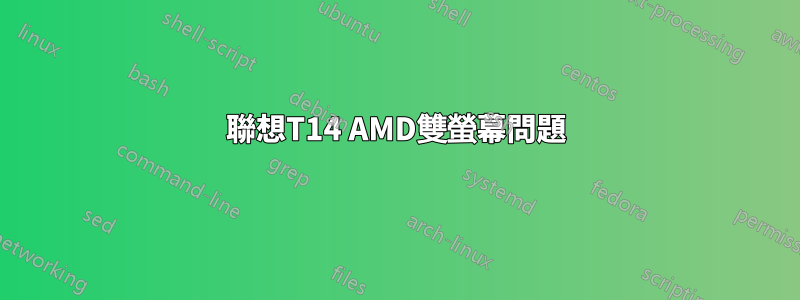
我正在運行帶有 Ubuntu 20.04 和 5.8.0-rc7 核心的 Lenovo T14 gen 1 AMD,安裝了 AMD 驅動程式 20.20。我的目標是使用聯想 Thunderbolt3 塢站(昨天用 Windows 電腦更新了它)運行 2 個顯示器,該站連接到筆記型電腦的 tb3 連接埠。我使用的顯示器是戴爾 27 英寸和戴爾 34 英寸,兩者都通過 DP 連接。
現在我必須連接兩台顯示器才能讓 34 吋顯示器以全解析度運行,否則它只能在 2560x1440 下工作。
Aug 14 10:16:30 Vmax /usr/lib/gdm3/gdm-x-session[2308]: (EE) AMDGPU(0): failed to set mode: No space left on device
Aug 14 10:16:30 Vmax /usr/lib/gdm3/gdm-x-session[2308]: (EE) AMDGPU(0): drmmode_do_crtc_dpms cannot get last vblank counter
Xrandr 輸出顯示它們被很好地識別:
eDP connected (normal left inverted right x axis y axis)
1920x1080 60.03 +
1680x1050 60.03
1280x1024 60.03
1440x900 60.03
1280x800 60.03
1280x720 60.03
1024x768 60.03
800x600 60.03
640x480 60.03
HDMI-A-0 disconnected (normal left inverted right x axis y axis)
DisplayPort-0 disconnected (normal left inverted right x axis y axis)
DisplayPort-1 disconnected (normal left inverted right x axis y axis)
DisplayPort-2 disconnected (normal left inverted right x axis y axis)
DisplayPort-3 connected (normal left inverted right x axis y axis)
2560x1440 59.95 +
1920x1200 59.88
1920x1080 60.00 60.00 50.00 59.94 24.00 23.98
1600x1200 60.00
1680x1050 59.95
1280x1024 75.02 60.02
1280x800 59.81
1152x864 75.00
1280x720 60.00 50.00 59.94
1024x768 75.03 60.00
800x600 75.00 60.32
720x576 50.00
720x480 60.00 59.94
640x480 75.00 60.00 59.94
720x400 70.08
DisplayPort-4 disconnected (normal left inverted right x axis y axis)
DisplayPort-5 connected primary 3440x1440+0+0 (normal left inverted right x axis y axis) 800mm x 335mm
3440x1440 59.97*+ 49.99
2560x1440 59.95
2560x1080 60.00
1720x1440 60.00
1920x1080 60.00 50.00 59.94
1600x1200 60.00
1280x1024 75.02 60.02
1280x800 59.81
1152x864 75.00
1280x720 60.00 50.00 59.94
1024x768 75.03 60.00
800x600 75.00 60.32
720x576 50.00
720x480 60.00 59.94
640x480 75.00 60.00 59.94
720x400 70.08
DisplayPort-6 disconnected (normal left inverted right x axis y axis)
dmesg 有以下錯誤:
❯ sudo dmesg | grep -i amdgpu
[ 1.111933] [drm] amdgpu kernel modesetting enabled.
[ 1.112056] amdgpu: Topology: Add CPU node
[ 1.112153] fb0: switching to amdgpudrmfb from EFI VGA
[ 1.112265] amdgpu 0000:07:00.0: vgaarb: deactivate vga console
[ 1.112291] amdgpu 0000:07:00.0: enabling device (0006 -> 0007)
[ 1.112404] amdgpu 0000:07:00.0: amdgpu: Trusted Memory Zone (TMZ) feature disabled as experimental (default)
[ 1.130223] amdgpu: ATOM BIOS: 113-RENOIR-025
[ 1.130320] amdgpu 0000:07:00.0: amdgpu: VRAM: 512M 0x000000F400000000 - 0x000000F41FFFFFFF (512M used)
[ 1.130322] amdgpu 0000:07:00.0: amdgpu: GART: 1024M 0x0000000000000000 - 0x000000003FFFFFFF
[ 1.130324] amdgpu 0000:07:00.0: amdgpu: AGP: 267419648M 0x000000F800000000 - 0x0000FFFFFFFFFFFF
[ 1.130705] [drm] amdgpu: 512M of VRAM memory ready
[ 1.130709] [drm] amdgpu: 3072M of GTT memory ready.
[ 1.133742] [drm:dm_dmub_sw_init [amdgpu]] *ERROR* DMUB firmware loading failed: -2
[ 1.968945] amdgpu: SMU is initialized successfully!
[ 2.018276] [drm:dm_helpers_dp_write_dpcd [amdgpu]] *ERROR* Failed to find connector for link!
[ 2.018875] [drm:dm_helpers_dp_write_dpcd [amdgpu]] *ERROR* Failed to find connector for link!
[ 2.019071] [drm:dm_helpers_dp_write_dpcd [amdgpu]] *ERROR* Failed to find connector for link!
[ 2.230614] amdgpu: Topology: Add dGPU node [0x1636:0x1002]
[ 2.230619] amdgpu 0000:07:00.0: amdgpu: SE 1, SH per SE 1, CU per SH 8, active_cu_number 7
[ 2.231360] fbcon: amdgpudrmfb (fb0) is primary device
[ 2.868665] [drm:mod_hdcp_add_display_to_topology [amdgpu]] *ERROR* Failed to add display topology, DTM TA is not initialized.
[ 2.889838] amdgpu 0000:07:00.0: fb0: amdgpudrmfb frame buffer device
[ 2.910842] amdgpu 0000:07:00.0: amdgpu: ring gfx uses VM inv eng 0 on hub 0
[ 2.910845] amdgpu 0000:07:00.0: amdgpu: ring comp_1.0.0 uses VM inv eng 1 on hub 0
[ 2.910847] amdgpu 0000:07:00.0: amdgpu: ring comp_1.1.0 uses VM inv eng 4 on hub 0
[ 2.910849] amdgpu 0000:07:00.0: amdgpu: ring comp_1.2.0 uses VM inv eng 5 on hub 0
[ 2.910850] amdgpu 0000:07:00.0: amdgpu: ring comp_1.3.0 uses VM inv eng 6 on hub 0
[ 2.910852] amdgpu 0000:07:00.0: amdgpu: ring comp_1.0.1 uses VM inv eng 7 on hub 0
[ 2.910853] amdgpu 0000:07:00.0: amdgpu: ring comp_1.1.1 uses VM inv eng 8 on hub 0
[ 2.910855] amdgpu 0000:07:00.0: amdgpu: ring comp_1.2.1 uses VM inv eng 9 on hub 0
[ 2.910857] amdgpu 0000:07:00.0: amdgpu: ring comp_1.3.1 uses VM inv eng 10 on hub 0
[ 2.910858] amdgpu 0000:07:00.0: amdgpu: ring kiq_2.1.0 uses VM inv eng 11 on hub 0
[ 2.910860] amdgpu 0000:07:00.0: amdgpu: ring sdma0 uses VM inv eng 0 on hub 1
[ 2.910862] amdgpu 0000:07:00.0: amdgpu: ring vcn_dec uses VM inv eng 1 on hub 1
[ 2.910864] amdgpu 0000:07:00.0: amdgpu: ring vcn_enc0 uses VM inv eng 4 on hub 1
[ 2.910866] amdgpu 0000:07:00.0: amdgpu: ring vcn_enc1 uses VM inv eng 5 on hub 1
[ 2.910868] amdgpu 0000:07:00.0: amdgpu: ring jpeg_dec uses VM inv eng 6 on hub 1
[ 2.936802] [drm] Initialized amdgpu 3.38.0 20150101 for 0000:07:00.0 on minor 0
[ 3.975921] [drm:mod_hdcp_add_display_to_topology [amdgpu]] *ERROR* Failed to add display topology, DTM TA is not initialized.
[ 10.617947] snd_hda_intel 0000:07:00.1: bound 0000:07:00.0 (ops amdgpu_dm_audio_component_bind_ops [amdgpu])
[ 23.376428] [drm:mod_hdcp_add_display_to_topology [amdgpu]] *ERROR* Failed to add display topology, DTM TA is not initialized.
[ 46.671895] [drm:mod_hdcp_add_display_to_topology [amdgpu]] *ERROR* Failed to add display topology, DTM TA is not initialized.
[ 66.004357] [drm:mod_hdcp_add_display_to_topology [amdgpu]] *ERROR* Failed to add display topology, DTM TA is not initialized.
[ 73.940064] [drm:mod_hdcp_add_display_to_topology [amdgpu]] *ERROR* Failed to add display topology, DTM TA is not initialized.
[ 1245.413179] [drm:mod_hdcp_add_display_to_topology [amdgpu]] *ERROR* Failed to add display topology, DTM TA is not initialized.
[ 1697.709771] [drm:mod_hdcp_add_display_to_topology [amdgpu]] *ERROR* Failed to add display topology, DTM TA is not initialized.
[ 6346.769224] [drm:mod_hdcp_add_display_to_topology [amdgpu]] *ERROR* Failed to add display topology, DTM TA is not initialized.
我怎樣才能消除錯誤並使這個設定起作用?
答案1
AMD 版本沒有 Thunderbolt,因此無法與 TB3 塢站搭配使用。
答案2
同一台筆記型電腦,同樣的問題,在 Manjaro Linux 上
Linux thinkpad-t14 5.7.19-2-MANJARO #1 SMP PREEMPT Fri Aug 28 20:22:12 UTC 2020 x86_64 GNU/Linux
我透過使用 HDMI 連接線而不是 USB-C 轉 HDMI 轉換器來連接外部顯示器來解決這個問題。我可能會購買一個 HDMI 分配器,並希望我的兩台外接顯示器都能透過筆記型電腦的 HDMI 輸出工作。
希望有幫助
答案3
我使用的是可插拔 Thunderbolt 3 / USB-C 擴充座以及 Sabrent USB-C 雙 HDMI 轉接器。我有鍵盤、滑鼠等...連接到擴充塢,還有一台顯示器。當在擴充座上使用 USB-C 而不是 Thunderbolt 時,它將推送兩個 1080p 顯示器或單一 4K 顯示器,在 TB3 上它將推送兩者。我遇到的奇怪的事情是我無法解決顯示器無法透過鍵盤、滑鼠等喚醒...我必須拔掉並插入 USB-C 連接。我選擇了磁性 USB-C 連接器,這樣我就可以輕鬆做到這一點。 USB-C Sabrent 加密狗在睡眠狀態下運作。我插入了兩台顯示器,並且能夠讓 AMD FreeSync(我不確定是否準確)顯示在我的螢幕上,因為顯示器支援該功能。


