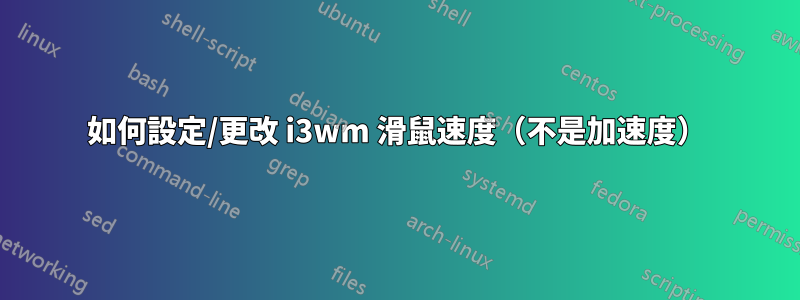
當我運行時xinput list-props 12(12 是“觸控板”的 ID),我得到以下資訊:
Device Enabled (145): 1
Coordinate Transformation Matrix (147): 1.000000, 0.000000, 0.000000, 0.000000, 1.000000, 0.000000, 0.000000, 0.000000, 1.000000
libinput Natural Scrolling Enabled (282): 0
libinput Natural Scrolling Enabled Default (283): 0
libinput Scroll Methods Available (284): 0, 0, 1
libinput Scroll Method Enabled (285): 0, 0, 1
libinput Scroll Method Enabled Default (286): 0, 0, 1
libinput Button Scrolling Button (287): 3
libinput Button Scrolling Button Default (288): 3
libinput Accel Speed (289): 0.000000
libinput Accel Speed Default (290): 0.000000
libinput Accel Profiles Available (291): 1, 1
libinput Accel Profile Enabled (292): 1, 0
libinput Accel Profile Enabled Default (293): 1, 0
libinput Left Handed Enabled (294): 0
libinput Left Handed Enabled Default (295): 0
libinput Send Events Modes Available (267): 1, 0
libinput Send Events Mode Enabled (268): 0, 0
libinput Send Events Mode Enabled Default (269): 0, 0
libinput Drag Lock Buttons (296): <no items>
libinput Horizontal Scroll Enabled (297): 1
我已經跑去xinput --set-prop 12 'libunput Accel Speed' 0.1改變它的加速度,但這不是我想要的 - 我想調整觸控板的速度。
我沒有顯示 的屬性 ID Device Accel Constant Deceleration,這是我想根據對此的評論進行更改的內容問題。
我還能做些什麼來調整觸控板速度而不是加速度嗎?
答案1
您正在尋找的設定是
Coordinate Transformation Matrix
您可以使用預設值
1.000000, 0.000000, 0.000000, 0.000000, 1.000000, 0.000000, 0.000000, 0.000000, 1.000000
並更改最後一個值。你可以這樣做:
ctmVal=3
xinput set-prop 12 "Coordinate Transformation Matrix" 1, 0, 0, 0, 1, 0, 0, 0, $ctmVal
在這種情況下越高$ctmVal,滑鼠速度越慢


