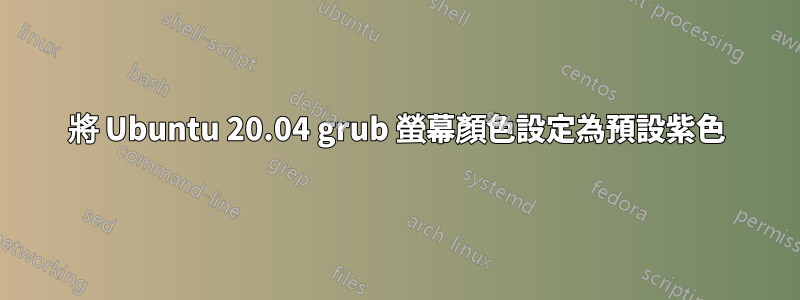
我有一個黑色的 grub 螢幕,來自原始安裝,即 Kubuntu。我現在添加了 Ubuntu-desktop,並且我希望 grub 有預設的 Ubuntu 紫色背景。
我執行了以下命令。
sudo update-alternatives --config gdm3.css
我的輸出低於輸出。
update-alternatives: error: no alternatives for gdm3.css
答案1
我在 Ubuntu 20.04 的安裝中是這樣做的:
sudo -H gedit /usr/share/plymouth/themes/default.grub
並新增以下行:
if background_color 44,0,30 ; then
clear
fi
(44,0,30)是根據Ubuntu官方調色盤的深紫紅色的RGB代碼:https://design.ubuntu.com/brand/colour-palette/
然後,更新 grub:
sudo update-grub


