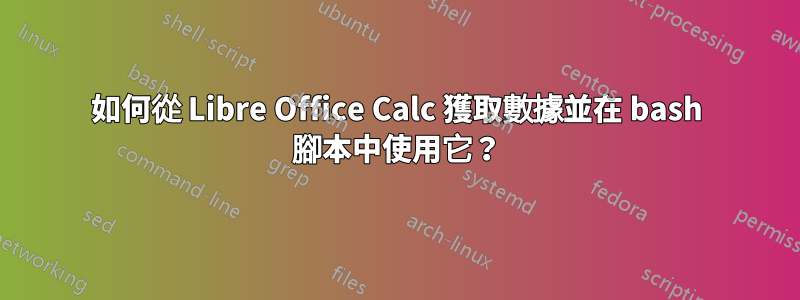
我使用的是 Ubuntu 20.04.1
我有 Libre Office Calc。有兩列工作。
我每週都會編輯這兩列一次..
A 987654320
B 987654321
C 987654322
D 987654323
E 987654324
F 987654325
G 987654326
我需要編寫一個 bash 腳本,從上面兩列獲取數據,並創建一個如下所示的文字檔案作為範例。
BEGIN:VCARD
VERSION:3.0
FN:$(content of column1, row1)
N:$(content of column1,row1)
TEL;TYPE=cell:$(content of column2, row1)
END:VCARD
BEGIN:VCARD
VERSION:3.0
FN:$(content of column1, row2)
N:$(content of column1,row2)
TEL;TYPE=cell:$(content of column2, row2)
END:VCARD
and so on till it finds the content at last existing row
答案1
我們可以透過兩步驟過程得到所需的結果:
我們將電子表格轉換為文件.txt(真正的 CSV):
localc --headless --convert-to txt:"Text - txt - csv (StarCalc)" file.ods使用一些 AWK 腳本:
awk -F, '{ print "BEGIN:VCARD" print "VERSION:3.0" print "FN:"$1 print "N:"$1 print "TEL;TYPE=cell:"$2 print "END:VCARD" print "" }' file.txt


