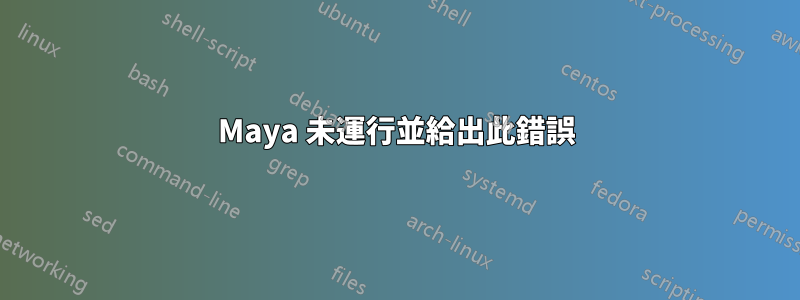
大約兩個月前,我在 ubuntu 20.04 lts 上安裝了 Maya 2020。當時我能夠讓它運行,但現在當我嘗試運行該程式時,我收到以下錯誤訊息。如果有人知道這意味著什麼,以及我如何解決這個問題,我將不勝感激,因為我需要這個軟體進行研究。
/usr/autodesk/maya2020/bin$ maya
root : ERROR : code for hash md5 was not found.
Traceback (most recent call last):
File "/usr/autodesk/maya2020/lib/python27.zip/hashlib.py", line 147, in <module>
globals()[__func_name] = __get_hash(__func_name)
File "/usr/autodesk/maya2020/lib/python27.zip/hashlib.py", line 97, in __get_builtin_constructor
raise ValueError('unsupported hash type ' + name)
ValueError: unsupported hash type md5
root : ERROR : code for hash sha1 was not found.
Traceback (most recent call last):
File "/usr/autodesk/maya2020/lib/python27.zip/hashlib.py", line 147, in <module>
globals()[__func_name] = __get_hash(__func_name)
File "/usr/autodesk/maya2020/lib/python27.zip/hashlib.py", line 97, in __get_builtin_constructor
raise ValueError('unsupported hash type ' + name)
ValueError: unsupported hash type sha1
root : ERROR : code for hash sha224 was not found.
Traceback (most recent call last):
File "/usr/autodesk/maya2020/lib/python27.zip/hashlib.py", line 147, in <module>
globals()[__func_name] = __get_hash(__func_name)
File "/usr/autodesk/maya2020/lib/python27.zip/hashlib.py", line 97, in __get_builtin_constructor
raise ValueError('unsupported hash type ' + name)
ValueError: unsupported hash type sha224
root : ERROR : code for hash sha256 was not found.
Traceback (most recent call last):
File "/usr/autodesk/maya2020/lib/python27.zip/hashlib.py", line 147, in <module>
globals()[__func_name] = __get_hash(__func_name)
File "/usr/autodesk/maya2020/lib/python27.zip/hashlib.py", line 97, in __get_builtin_constructor
raise ValueError('unsupported hash type ' + name)
ValueError: unsupported hash type sha256
root : ERROR : code for hash sha384 was not found.
Traceback (most recent call last):
File "/usr/autodesk/maya2020/lib/python27.zip/hashlib.py", line 147, in <module>
globals()[__func_name] = __get_hash(__func_name)
File "/usr/autodesk/maya2020/lib/python27.zip/hashlib.py", line 97, in __get_builtin_constructor
raise ValueError('unsupported hash type ' + name)
ValueError: unsupported hash type sha384
root : ERROR : code for hash sha512 was not found.
Traceback (most recent call last):
File "/usr/autodesk/maya2020/lib/python27.zip/hashlib.py", line 147, in <module>
globals()[__func_name] = __get_hash(__func_name)
File "/usr/autodesk/maya2020/lib/python27.zip/hashlib.py", line 97, in __get_builtin_constructor
raise ValueError('unsupported hash type ' + name)
ValueError: unsupported hash type sha512
Initialized VP2.0 renderer {
Version : 2016.11.53.12. Feature Level 5.
Adapter : GeForce RTX 2060 SUPER/PCIe/SSE2
Vendor ID: 4318. Device ID :
Driver : 4.6.0 NVIDIA 440.100.
API : OpenGL V.4.6.
Max texture size : 16384 * 16384.
Max tex coords : 32
Shader versions supported (Vertex: 5, Geometry: 5, Pixel 5).
Shader compiler profile : (Best card profile)
Active stereo support available : 0
GPU Memory Limit : 8192 MB.
CPU Memory Limit: 15144.8 MB.
/usr/autodesk/maya2020/bin/maya.bin: symbol lookup error: /usr/autodesk/maya2020/bin/../lib/libOGSDeviceOGL4-16.so: undefined symbol: EVP_CIPHER_CTX_init
答案1
檢查 /usr/autodesk/maya2020/support/python/2.7.11/README_ubuntu_hashlib.txt
基本上你需要這樣做:
cd /usr/autodesk/mayaxxxx/lib/python2.7/lib-dynload
sudo mv _hashlib.so rhel_hashlib.so
sudo cp /usr/autodesk/mayaxxxx/support/python/2.7.11/ubuntu_hashlib.so _hashlib.so
但我必須執行以下操作:
sudo cp /usr/lib/python2.7/lib-dynload/_hashlib.x86_64-linux-gnu.so _hashlib.so


