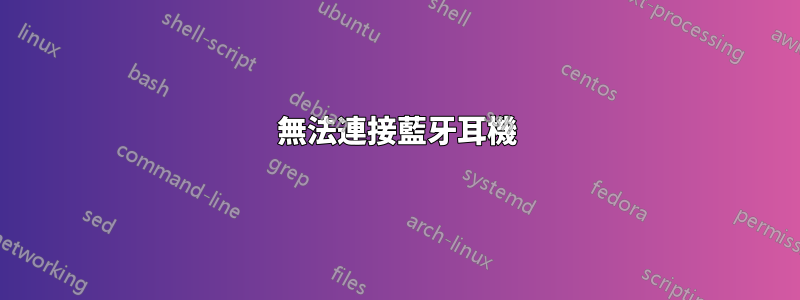
我有 Sennheiser pxc550-ii 藍牙耳機,我想將其與 Ubuntu 20.04 桌面配對,並且 aptx-hd 和 aptx-ll 編解碼器可以正常工作。值得注意的是我安裝的後者這帕帕。還值得注意的是,我可以使用 bt 與我的 bt 揚聲器配對。
我嘗試過使用預設的bloothtooth 工具以及blueman-manager。在這兩個裝置中,我都可以在可用藍牙裝置清單中看到耳機,但兩者都無法配對。
然後我轉向關注這指南,他們建議的命令的輸出是:
第一個命令:
jam@jam-ncase:~$ lsmod | grep bluetooth
bluetooth 454656 49 btrtl,btintel,btbcm,bnep,btusb,rfcomm
ecdh_generic 16384 2 bluetooth
rfkill 28672 11 asus_wmi,bluetooth,cfg80211
crc16 16384 2 bluetooth,ext4
第二條指令:
jam@jam-ncase:~$ dmesg | grep Bluetooth
[ 2.285152] Bluetooth: Core ver 2.22
[ 2.285162] Bluetooth: HCI device and connection manager initialized
[ 2.285165] Bluetooth: HCI socket layer initialized
[ 2.285166] Bluetooth: L2CAP socket layer initialized
[ 2.285168] Bluetooth: SCO socket layer initialized
[ 2.302897] Bluetooth: hci0: read Intel version: 3707100180012d0d2a
[ 2.302898] Bluetooth: hci0: Intel device is already patched. patch num: 2a
[ 2.354229] Bluetooth: BNEP (Ethernet Emulation) ver 1.3
[ 2.354230] Bluetooth: BNEP filters: protocol multicast
[ 2.354232] Bluetooth: BNEP socket layer initialized
[ 6.314639] Bluetooth: RFCOMM TTY layer initialized
[ 6.314643] Bluetooth: RFCOMM socket layer initialized
[ 6.314646] Bluetooth: RFCOMM ver 1.11
第三條命令:
● bluetooth.service - Bluetooth service
Loaded: loaded (/lib/systemd/system/bluetooth.service; enabled; vendor preset: enabled)
Active: active (running) since Wed 2020-08-26 09:01:38 BST; 5min ago
Docs: man:bluetoothd(8)
Main PID: 6075 (bluetoothd)
Status: "Running"
Tasks: 1 (limit: 19076)
Memory: 1.9M
CGroup: /system.slice/bluetooth.service
└─6075 /usr/lib/bluetooth/bluetoothd
Aug 26 09:01:38 jam-ncase bluetoothd[6075]: Bluetooth management interface 1.16 initialized
Aug 26 09:01:38 jam-ncase bluetoothd[6075]: Endpoint registered: sender=:1.47 path=/MediaEndpoint/A2DPSource/VENDOR/LDAC
Aug 26 09:01:38 jam-ncase bluetoothd[6075]: Endpoint registered: sender=:1.47 path=/MediaEndpoint/A2DPSource/VENDOR/APTXHD
Aug 26 09:01:38 jam-ncase bluetoothd[6075]: Endpoint registered: sender=:1.47 path=/MediaEndpoint/A2DPSource/VENDOR/APTX
Aug 26 09:01:38 jam-ncase bluetoothd[6075]: Endpoint registered: sender=:1.47 path=/MediaEndpoint/A2DPSource/AAC
Aug 26 09:01:38 jam-ncase bluetoothd[6075]: Endpoint registered: sender=:1.47 path=/MediaEndpoint/A2DPSource/SBC
Aug 26 09:01:38 jam-ncase bluetoothd[6075]: Endpoint registered: sender=:1.47 path=/MediaEndpoint/A2DPSink/VENDOR/APTXHD
Aug 26 09:01:38 jam-ncase bluetoothd[6075]: Endpoint registered: sender=:1.47 path=/MediaEndpoint/A2DPSink/VENDOR/APTX
Aug 26 09:01:38 jam-ncase bluetoothd[6075]: Endpoint registered: sender=:1.47 path=/MediaEndpoint/A2DPSink/AAC
Aug 26 09:01:38 jam-ncase bluetoothd[6075]: Endpoint registered: sender=:1.47 path=/MediaEndpoint/A2DPSink/SBC
第四:
jam@jam-ncase:~$ rfkill list
0: phy0: Wireless LAN
Soft blocked: no
Hard blocked: no
1: hci0: Bluetooth
Soft blocked: no
Hard blocked: no
我也注意到了這個錯誤訊息:
jam@jam-ncase:~$ pactl load-module module-bluetooth-discover
Failure: Module initialisation failed
可以找到我嘗試配對/連接時的終端輸出這裡該文件中最突出的一行是:
> HCI Event: Disconnect Complete (0x05) plen 4 #56 [hci0] 25.099314
Status: Success (0x00)
Handle: 256
Reason: Remote Device Terminated due to Power Off (0x15)
不過我的耳機肯定是開機的。有人可以建議我應該如何嘗試解決這個問題嗎?
答案1
我發現這工作得很好為什麼我會收到「連線 PulseAudio 失敗」錯誤?.看一下它一次(:
快速註釋:
sudo apt-get --purge --reinstall 安裝pulseaudio
sudo nano /etc/pulse/client.conf [將變數 autospawn = now/yes 改為 autospawn = no]
重啟
帕武控制
現在您可以選擇可用的藍牙裝置進行聲音輸出


