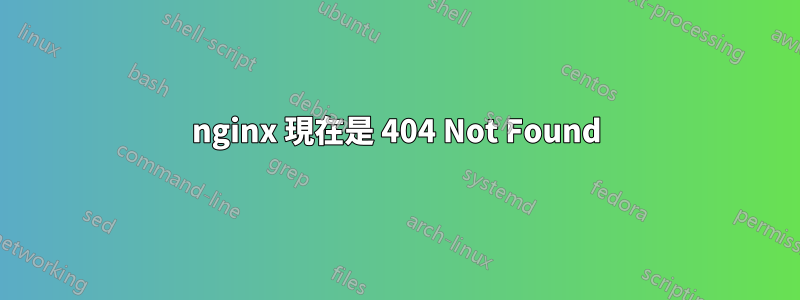
我以前有nginx,但現在網路上是404。也許某些東西會重新啟動,但我不確定。
404 Not Found
nginx/1.18.0 (Ubuntu)
我搜尋了nginx的各種錯誤。 sudo nginx -t 就可以了。
/var/log/nginx/error.log
[notice] 60852#60852: signal process started
捲曲-Ihttps://test.com
HTTP1.1 404 Not Found
Server: nginx/1.18.0 (Ununtu)
Date: Thu, 27 Aug 21:02:56 GMT
Content-Type: text/html
Content-Length: 162
Connection: keep-alive
/etc/nginx/sites-available/test.conf
server {
listen 80;
listen [::]:80;
root /var/www/html/test.com/public;
index index.php index.html index.htm;
server_name test.com www.test.com;
location ~ \.php$ {
include snippets/fastcgi-php.conf;
fastcgi_pass unix:/var/run/php/php7.4-fpm.sock;
}
include /var/www/html/test.com/.nginx.conf;
# new lines
listen [::]:443 ssl ipv6only=on; # managed by Certbot
listen 443 ssl; # managed by Certbot
ssl_certificate /etc/letsencrypt/live/test.com/fullchain.pem; # managed by Certbot
ssl_certificate_key /etc/letsencrypt/live/test.com/privkey.pem; # managed by Certbot
include /etc/letsencrypt/options-ssl-nginx.conf; # managed by Certbot
ssl_dhparam /etc/letsencrypt/ssl-dhparams.pem; # managed by Certbot
}
/etc/nginx/nginx.conf
user www-data;
worker_processes auto;
pid /run/nginx.pid;
include /etc/nginx/modules-enabled/*.conf;
events {
worker_connections 768;
}
http {
sendfile on;
tcp_nopush on;
tcp_nodelay on;
keepalive_timeout 65;
types_hash_max_size 2048;
include /etc/nginx/mime.types;
default_type application/octet-stream;
ssl_protocols TLSv1 TLSv1.1 TLSv1.2 TLSv1.3; # Dropping SSLv3, ref: POODLE
ssl_prefer_server_ciphers on;
access_log /var/log/nginx/access.log;
error_log /var/log/nginx/error.log;
gzip on;
include /etc/nginx/conf.d/*.conf;
include /etc/nginx/sites-enabled/*;
}
sudo服務nginx重新加載,ok
你能幫助我嗎?
答案1
「404 Not Found」表示系統無法在 Web 伺服器上找到特定資源。所以問題出在伺服器。那麼,明天再試一次。
答案2
一些基於 Ngnix 的虛擬伺服器需要精確的 IP 位址。通過這個很容易檢查:
curl http://myvirtualdomain.com
<-- return 404 error
curl -vk https://myvirtualdomain.com
<-- OK
這是由nginx配置引起的。
在虛擬伺服器區塊上新增伺服器的 IP 位址:
server {
listen 80;
listen [::]:80;
root /var/www/html/test.com/public;
index index.php index.html index.htm;
server_name test.com www.test.com;
listen 10x.32.22.xx; # adds your server ip
這是我的nginx伺服器配置的一個關鍵點。


