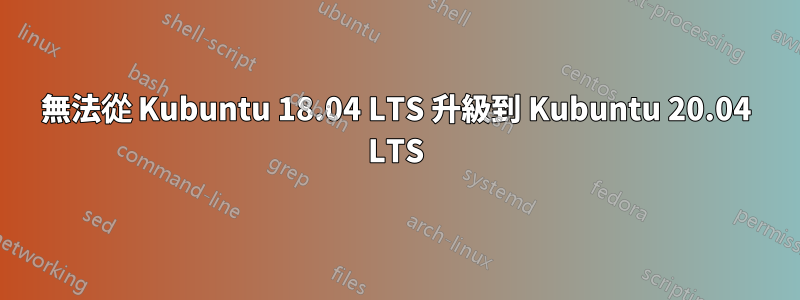
我仍然無法從 18.04.x LTS 升級到 20.xx LTS。仍然收到此錯誤:
Checking for a new Ubuntu release
There is no development version of an LTS available.
To upgrade to the latest non-LTS develoment release
set Prompt=normal in /etc/update-manager/release-upgrades.
運行以下命令後:
sudo apt-get update && sudo apt-get dist-upgrade
sudo do-release-upgrade -m desktop
或者
pkexec do-release-upgrade -m desktop -f DistUpgradeViewKDE
如上所述Ubuntu 幫助 wiki 中
運行以下命令:
sudo do-release-upgrade -d
傳回此錯誤訊息:
Calculating the changes
Calculating the changes
Could not calculate the upgrade
An unresolvable problem occurred while calculating the upgrade.
This was likely caused by:
* Unofficial software packages not provided by Ubuntu
Please use the tool 'ppa-purge' from the ppa-purge
package to remove software from a Launchpad PPA and
try the upgrade again.
If none of this applies, then please report this bug using the
command 'ubuntu-bug ubuntu-release-upgrader-core' in a terminal. If
you want to investigate this yourself the log files in
'/var/log/dist-upgrade' will contain details about the upgrade.
Specifically, look at 'main.log' and 'apt.log'.
Restoring original system state
Aborting
Reading package lists... Done
Building dependency tree
Reading state information... Done
我尋找解決方案並向人們詢問,但到目前為止沒有人能夠提供明確的答案。
我覺得這裡提到的錯誤由使用者100拉布在問題中從 Kubuntu 18.04 升級到 Kubuntu 20.04仍然活躍並且沒有修復。
如果這個問題有解決辦法,請告訴我。
謝謝。
@kyodake:我已經刪除了其中的任何 ppa 條目,因此/etc/apt/理論上升級應該有效,但事實並非如此。
我調查/var/log/dist-upgrade/<date>/apt.log並注意到 apt 報告了破損的包裹或被扣留的包裹。然而,當我檢查 Muon Package Manager 時,我沒有發現任何損壞的套件或其他任何東西。
運行以下命令沒有回傳任何內容:
sudo apt-get --fix-broken install
sudo apt-get clean
sudo apt-get install -f
sudo dpkg --configure -a
sudo apt-get update
sudo rm /var/lib/apt/lists/* -vf
sudo apt-get update
sudo apt-get clean
sudo apt-get autoclean
sudo apt-get autoremove
sudo dpkg --configure -a
sudo apt-get update
有任何想法嗎?
也許我應該備份我的資料並進行全新安裝。然而,我不認為每次出現問題時這都是一個好的解決方案。
謝謝。
答案1
這可能是由以下原因引起的: Ubuntu 不提供的非官方軟體套件。
請使用工具“ppa-purge”來自 ppa-purge 包從 Launchpad PPA 中移除軟體。
和再次嘗試升級。
grep -i ppa.launchpad.net /etc/apt/sources.list.d/*.list
這將給出 ppa 列表
使用 ppa-purge 卸載所需的 PPA 路徑是在 ppa.launchpad.net 和 ubuntu 之間找到的文字。
例如,至:
http://ppa.launchpad.net/jrm-smnt/ppa/ubuntu
PPA路徑為:jrm-smnt/ppa
因此,在 ppa-purge 中您將輸入:
sudo ppa-purge ppa:jrm-smnt/ppa
對於每個 ppa。


