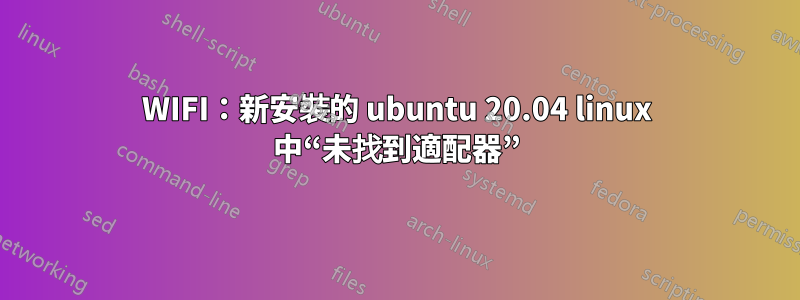
我嘗試透過軟體更新和其他硬體更新來更新我的無線適配器,但失敗了,並從瀏覽器中獲取提示,我嘗試透過重新安裝iwlwifi 和許多類似的東西來從突觸程式管理器修復它,但它再次不起作用。最後,我嘗試從終端透過 YouTube 的提示來安裝或更新它,但它詢問 GitHub 的用戶名和密碼,我在建立帳戶並將其轉移到終端後嘗試,但又出現同樣的問題。這些是我的無線適配器詳細資訊:
Network controller:Realtek Semiconductor Co., Ltd. RTL8723DE
DEVICE NAME :TIFFANY
Subsystem: Realtek Semiconductor Co., Ltd. RTL8723DE 802.11/g/n PCIe Adapter [10ec:d723]
Kernal modules: rtwpci
答案1
這是安裝驅動程式的正確方法。在 BIOS 中停用安全啟動並運行:
sudo apt update
sudo apt install git dkms
git clone https://github.com/lwfinger/rtw88.git
sudo dkms add ./rtw88
sudo dkms install rtlwifi-new/0.6


