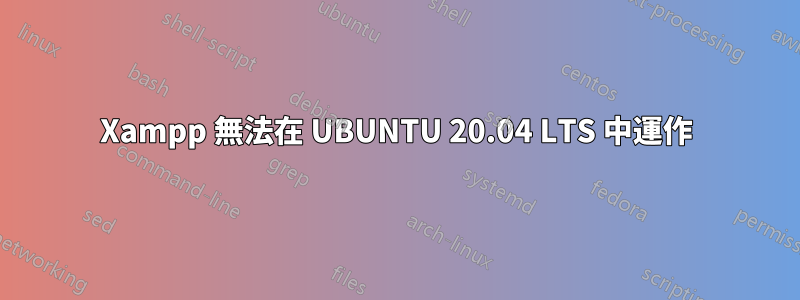
當我使用以下命令啟動終端機時: sudo /opt/lampp/lampp 啟動
Starting XAMPP for Linux 7.4.9-0...
XAMPP: Starting Apache.../opt/lampp/share/xampp/xampplib: line 22: netstat: command not found
/opt/lampp/share/xampp/xampplib: line 22: netstat: command not found fail.
XAMPP: Starting diagnose...
XAMPP: Sorry, I've no idea what's going wrong.
XAMPP: Please contact our forum http://www.apachefriends.org/f/
Last 10 lines of "/opt/lampp/logs/error_log":
tail: cannot open '/opt/lampp/logs/error.log' for reading: No such file or directory
XAMPP: Starting MySQL.../opt/lampp/share/xampp/xampplib: line 22: netstat: command not found ok.
XAMPP: Starting ProFTPD.../opt/lampp/share/xampp/xampplib: line 22: netstat: command not found ok.
這些是給我的終端機的,本地沒有顯示 php MYAdmin。
答案1
當我在 Ubuntu 20.04lts 中安裝 XAMP 時,我只是遇到了相同的問題並解決了它。可能這是遲到的答复,但這會對某人有所幫助。它清楚地說“netstat:找不到命令”。
執行以下命令來安裝 netstat:
sudo apt install net-tools
然後嘗試再次啟動你的 xampp,它現在應該可以工作了。
sudo /opt/lampp/lampp start


