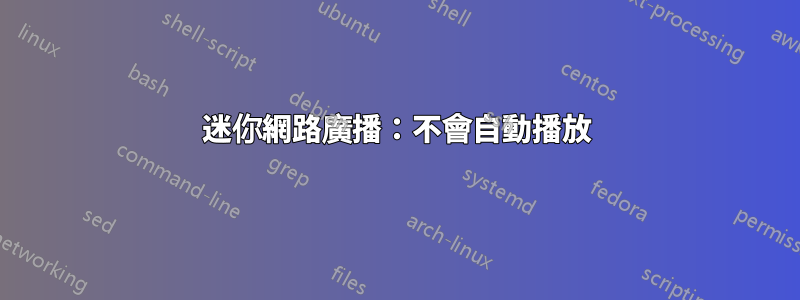
設定非常簡單:一個 Raspberry、一條乙太網路線和兩個舊 PC 揚聲器;所有這些都在我的臥室裡。這個想法是建立一個無頭系統,播放來自單一「硬編碼」電台的音樂串流,並在 90 分鐘後關閉。
步驟1
第一件事是使用 apt 安裝 mplayer;然後我檢查了
/usr/bin/mplayer -stream_URL-
揚聲器的聲音(也許我用 alsa 混音器玩了一下,我不記得了)。
第2步
sudo nano audiostream.service
與內容
Description=Start Mune Radio
Requires=network-online.target
[Service]
ExecStart=/usr/bin/mplayer -stream_URL-
Restart=always
User=pi
[Install]
WantedBy=multi-user.target
最後我為每次啟動啟用它:sudo systemctl enable audiostream.service
步驟3 我讓它重新啟動,在根目錄的 crontab 中說:
root@audiopi:~# crontab -e
[...]
@reboot shutdown -h +90pi@audiopi:/etc/systemd/system $ sudo su -
root@audiopi:~# crontab -e
[...]
@reboot shutdown -h +90```
Now I boot and it doesn't play: anybody has a hint?
Thanks
答案1
在用戶535733的幫助下解決了。
步驟1
安裝mplayersudo apt install mplayer
第2步
啟用服務,否則 mplayer 無法連線到串流:
sudo systemctl enable systemd-networkd-wait-online.service
sudo systemctl enable systemd-networkd.service
步驟3
編輯新服務:sudo nano /etc/systemd/system/audiostream.service
寫入新文件
[Unit]
Description=Start Mune Radio
Wants=network-online.target
After=network-online.target
[Service]
ExecStartPre=/sbin/shutdown -h +90
ExecStart=/usr/bin/mplayer http://icy.unitedradio.it/VirginRockClassics.mp3
[Install]
WantedBy=multi-user.target
步驟4
啟用新服務:sudo systemctl enable audiostream.service
測試
讓帶有單一電台的新網路廣播播放:sudo reboot ; exit
如果出現問題,請嘗試sudo systemd-analyze verify audiostream.service或/和sudo systemctl status audiostream.service


