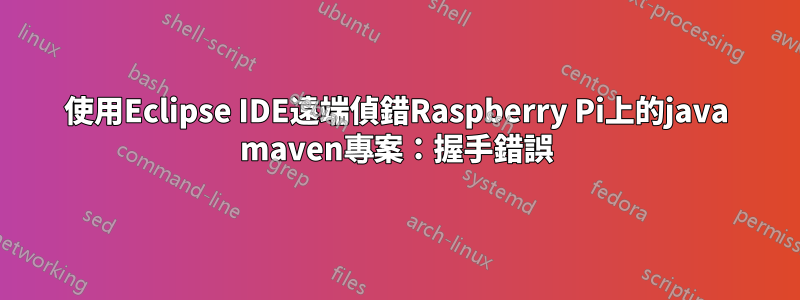
我正在嘗試在 Ubuntu 20.04 上配置 Eclipse IDE (2021-09 (4.21.0)) 以遠端偵錯 RaspberryPi 上的 java 應用程式。我遵循了多個“教程”(連結1,連結2)。透過結合兩者以及在網路上對錯誤訊息進行深入搜索,我能夠重新建立 pom.xml 和 build.xml
pom.xml
<project xmlns="https://maven.apache.org/POM/4.0.0" xmlns:xsi="https://www.w3.org
/2001/XMLSchema-instance"
xsi:schemaLocation="https://maven.apache.org/POM/4.0.0 https://maven.apache.org/xsd/maven-4.0.0.xsd">
<modelVersion>4.0.0</modelVersion>
<groupId>pi</groupId>
<artifactId>hello</artifactId>
<version>0.0.1-SNAPSHOT</version>
<packaging>jar</packaging>
<name>hello</name>
<url>http://maven.apache.org</url>
<build>
<plugins>
<plugin>
<groupId>org.apache.maven.plugins</groupId>
<artifactId>maven-jar-plugin</artifactId>
<configuration>
<archive>
<manifest>
<mainClass>pi.hello.App</mainClass>
</manifest>
</archive>
</configuration>
</plugin>
</plugins>
</build>
<properties>
<project.build.sourceEncoding>UTF-8</project.build.sourceEncoding>
<maven.compiler.source>6</maven.compiler.source>
<maven.compiler.target>1.6</maven.compiler.target>
</properties>
<dependencies>
<dependency>
<groupId>junit</groupId>
<artifactId>junit</artifactId>
<version>3.8.1</version>
<scope>test</scope>
</dependency>
</dependencies>
</project>
建置.xml
<?xml version="1.0" encoding="UTF-8"?>
<project name="hello" default="remote-run" basedir="."
xmlns:artifact="antlib:org.apache.maven.artifact.ant">
<!-- Setup RASPBERRY PI properties -->
<property name="raspberrypi" value="192.168.4.2" />
<property name="raspberryfolder" value="~" />
<property name="username" value="pi" />
<property name="password" value="raspberry" />
<!--
<path id="maven-ant-tasks.classpath" path="${ant.libs.dir}/maven-ant-tasks-2.1.3.jar" />
<typedef
resource="org/apache/maven/artifact/ant/antlib.xml"
uri="antlib:org.apache.maven.artifact.ant"
classpathref="maven-ant-tasks.classpath" />
<path id="maven-ant-tasks.classpath" path="lib/maven-ant-tasks-2.1.3.jar" />
<typedef
resource="org/apache/maven/artifact/ant/antlib.xml"
uri="antlib:org.apache.maven.artifact.ant"
classpathref="maven-ant-tasks.classpath" />
-->
<!-- Add maven install target to be run before deploy -->
<target name="maven-install">
<artifact:mvn pom="pom.xml">
<arg value="install"/>
</artifact:mvn>
</target>
<!-- Locate the prokect jar and transfer via scp to RASPBERRY PI -->
<target name="transfer" depends="maven-install">
<first id="jars">
<!--
<fileset dir="target" includes="**/*-SNAPSHOT-jar-with-dependencies.jar" />
-->
<fileset dir="target" includes="**/*.jar" />
</first>
<pathconvert pathsep="," property="jar.path" refid="jars" />
<basename file="${jar.path}" property="jar.filename" />
<echo>">>> Found application ${jar.path}"</echo>
<echo>">>> Copying application to ${raspberrypi}:${raspberryfolder}/${jar.filename}"</echo>
<scp
localfile="${jar.path}"
todir="${username}:${password}@${raspberrypi}:${raspberryfolder}"
trust="true" />
</target>
<!-- Run java -->
<target name="remote-run" depends="transfer">
<echo>">>> Starting ${raspberrypi}:${raspberryfolder}/${jar.filename}"</echo>
<sshexec
host="${raspberrypi}"
username="${username}"
password="${password}"
trust="true"
failonerror="true"
usepty="true"
command="java -jar ${jar.filename}" />
</target>
<!-- Run java in debug mode and keep waiting for execution -->
<target name="remote-debug" depends="transfer">
<echo>">>> Starting ${raspberrypi}:${raspberryfolder}/${jar.filename} in debug mode"</echo>
<sshexec
host="${raspberrypi}"
username="${username}"
password="${password}"
trust="true"
failonerror="true"
usepty="true"
command="java -Xdebug -Xrunjdwp:server=y,transport=dt_socket,address=8000,suspend=y -jar ${jar.filename}" />
</target>
</project>
使用編譯 build.xml 時的輸出
運行方式 -> Ant 構建
結果是
maven-install:
[artifact:mvn] [INFO] Scanning for projects...
[artifact:mvn] [INFO] ------------------------------------------------------------------------
[artifact:mvn] [INFO] Building hello
[artifact:mvn] [INFO] task-segment: [install]
[artifact:mvn] [INFO] ------------------------------------------------------------------------
[artifact:mvn] [INFO] [resources:resources]
[artifact:mvn] [INFO] Using 'UTF-8' encoding to copy filtered resources.
[artifact:mvn] [INFO] skip non existing resourceDirectory /media/stefan/DATA/Electronics/java/hello/src/main/resources
[artifact:mvn] [INFO] [compiler:compile]
[artifact:mvn] [INFO] Nothing to compile - all classes are up to date
[artifact:mvn] [INFO] [resources:testResources]
[artifact:mvn] [INFO] Using 'UTF-8' encoding to copy filtered resources.
[artifact:mvn] [INFO] skip non existing resourceDirectory /media/stefan/DATA/Electronics/java/hello/src/test/resources
[artifact:mvn] [INFO] [compiler:testCompile]
[artifact:mvn] [INFO] Nothing to compile - all classes are up to date
[artifact:mvn] [INFO] [surefire:test]
[artifact:mvn] [INFO] Surefire report directory: /media/stefan/DATA/Electronics/java/hello/target/surefire-reports
[artifact:mvn] -------------------------------------------------------
[artifact:mvn] T E S T S
[artifact:mvn] -------------------------------------------------------
[artifact:mvn] Running pi.hello.AppTest
[artifact:mvn] Tests run: 1, Failures: 0, Errors: 0, Skipped: 0, Time elapsed: 0.021 sec
[artifact:mvn] Results :
[artifact:mvn] Tests run: 1, Failures: 0, Errors: 0, Skipped: 0
[artifact:mvn] [INFO] [jar:jar]
[artifact:mvn] [INFO] [install:install]
[artifact:mvn] [INFO] Installing /media/stefan/DATA/Electronics/java/hello/target/hello-0.0.1-SNAPSHOT.jar to /home/stefan/.m2/repository/pi/hello/0.0.1-SNAPSHOT/hello-0.0.1-SNAPSHOT.jar
[artifact:mvn] [INFO] ------------------------------------------------------------------------
[artifact:mvn] [INFO] BUILD SUCCESSFUL
[artifact:mvn] [INFO] ------------------------------------------------------------------------
[artifact:mvn] [INFO] Total time: 1 second
[artifact:mvn] [INFO] Finished at: Tue Nov 30 17:12:36 CET 2021
[artifact:mvn] [INFO] Final Memory: 18M/70M
[artifact:mvn] [INFO] ------------------------------------------------------------------------
transfer:
[echo] ">>> Found application /media/stefan/DATA/Electronics/java/hello/target/hello-0.0.1-SNAPSHOT.jar"
[echo] ">>> Copying application to 192.168.4.2:~/hello-0.0.1-SNAPSHOT.jar"
[scp] Connecting to 192.168.4.2:22
[scp] done.
remote-run:
[echo] ">>> Starting 192.168.4.2:~/hello-0.0.1-SNAPSHOT.jar"
[sshexec] Connecting to 192.168.4.2:22
[sshexec] cmd : java -jar hello-0.0.1-SNAPSHOT.jar
[sshexec] Hello World!
[sshexec]
BUILD SUCCESSFUL
Total time: 6 seconds
maven 專案的預設 build.xml(透過精靈建立)的所有其他外掛程式或工件組合確實會產生錯誤,因為某些外掛程式中的版本錯誤(即使安裝了正確的版本)
解析「org.apache.maven.plugins:maven-resources-plugin」版本時發生錯誤:插件需要 Maven 版本 3.0
目前版本
mvn -version
Apache Maven 3.6.3
Maven home: /usr/share/maven
Java version: 11.0.11, vendor: Ubuntu, runtime: /usr/lib/jvm/java-11-openjdk-amd64
Default locale: en_US, platform encoding: UTF-8
OS name: "linux", version: "5.11.0-40-generic", arch: "amd64", family: "unix"
為了開始工作,我寧願不更改當前的 build.xml。
對於配置的最後一步,我需要讓遠端啟動器正常工作。按照教程,配置視窗如下所示

測試連接結果
由於建置過程能夠透過 ssh 連接,放置並運行 jar 我不知道為什麼無法建立連接。連接的參數儲存在 pom.xml 中我不確定調試配置中的條目的作用。可以使用 ssh 連線 (ssh pi@) 的命令列命令在 RPi 上建立終端。不應該存在安全存取問題。
- 當pom.xml中已經定義了連線時,為什麼遠端設定還需要位址、連接埠?
- 是否使用“Debug_As->RPi_Remote”(已建立的偵錯配置)來呼叫 build.xml?
- 如何呼叫 build.xml 並啟用斷點?



