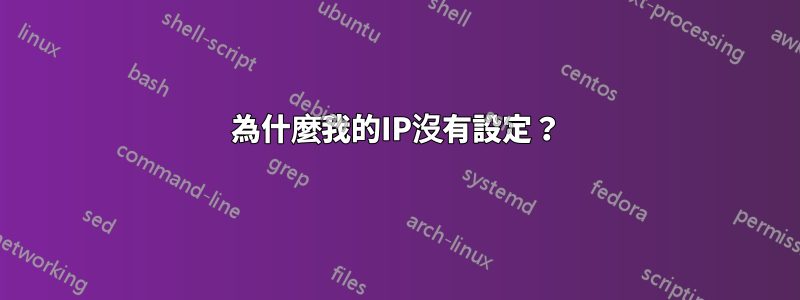
在回溯中我輸入了這個指令:
vi /etc/network/interfaces
然後設定這些行:
iface eth0 inet static
address 192.168.1.10
netmask 255.255.255.0
network 192.168.1.0
gateway 192.168.1.1
儲存並退出,然後重新啟動我的作業系統。但是當我輸入ifconfig命令時,它顯示:
inet addr :192.168.1.105
為什麼 ?
我確信先前的vi命令已保存,因為當我再次輸入命令時:
vi /etc/network/interfaces
結果告訴我:
iface eth0 inet static
address 192.168.1.10
netmask 255.255.255.0
network 192.168.1.0
gateway 192.168.1.1
答案1
在我的debian11版本中,NetworkManager會和Connman衝突。


