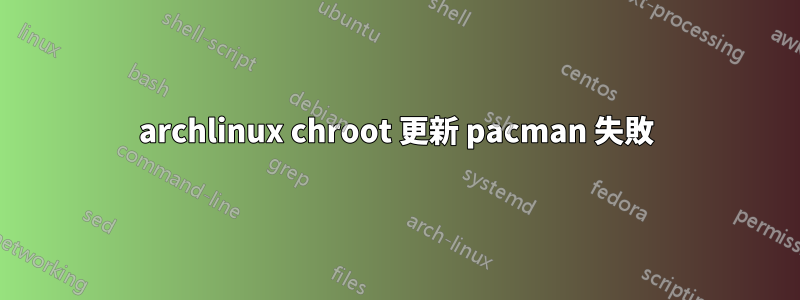
注意:我在 Ubuntu 安裝中 chroot 到 Arch 安裝
運行時pacman -Syu響應
:: Synchronizing package databases...
error: failed retrieving file 'core.db' from archlinux.polymorf.fr : Could not resolve host: archlinux.polymorf.fr
error: failed retrieving file 'core.db' from mirror.js-webcoding.de : Could not resolve host: mirror.js-webcoding.de
...
error: failed retrieving file 'community.db' from mirror.kavalinux.com : Could not resolve host: mirror.kavalinux.com
error: failed retrieving file 'community.db' from f.archlinuxvn.org : Could not resolve host: f.archlinuxvn.org
error: failed to update community (download library error)
error: failed to synchronize any databases
error: failed to init transaction (download library error)
查看總計輸出
希望輸出應該夠。
我剛剛安裝了 archlinux,但由於 Arch 安裝中不存在二進位文件,因此無法運行 grub-mkconfig。
因此,想要安裝 grub(透過 chroot)以使 arch 可啟動(os-probe在 ubuntu 內執行不會偵測到 arch 安裝)有其自身的問題。
我無法更新我的 pacman 儲存庫資料庫
有什麼建議麼?
答案1
將該檔案複製/etc/resolv.conf到您的 chroot 會話並將這些nameserver行替換為以下行:
nameserver 8.8.8.8
nameserver 8.8.4.4
儲存並重新啟動網路。


