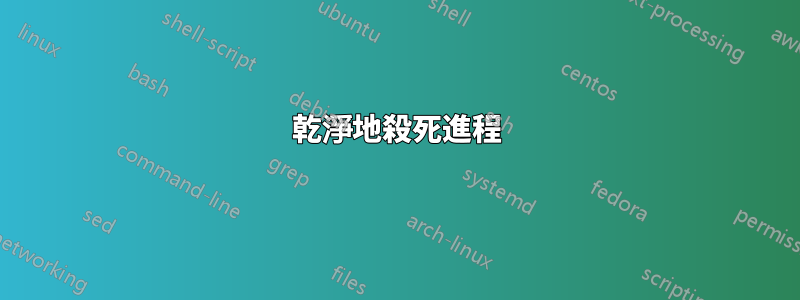
我需要讓Linux Ubuntu平台自動啟動並殺死一個進程,例如,如果時間是早上8點進程啟動,如果時間是晚上7點進程被殺死,而且必須每天都這樣,應該沒問題,如果時間間隔容易改變。
我嘗試在 crontab 中使用簡單的程式碼:
28 12 * * * /home/pi/Desktop/start.sh
50 11 * * * pkill led.py
不要看時間,我嘗試過更改它們,start.sh啟動led.py腳本,但如果我使用pkill -9 -f led.py.該進程已終止,但 LED 不會關閉。如果我手動啟動程序,然後用Ctrl+終止它c,LED 就會關閉。哪裡有問題?為什麼我不能終止進程並同時關閉 LED?
答案1
當您鍵入Ctrl+時c,通常會向進程發送“INT”訊號。從signal(7):
Signal Value Action Comment ────────────────────────────────────────────────────────────────────── ... SIGINT 2 Term Interrupt from keyboard
進程通常為此訊號安裝一個處理程序,允許它們在退出之前執行一些清理操作。就您的腳本而言led.py,聽起來該處理程序關閉了 LED。
預設情況下,pkill發送kill“TERM”(15)訊號。 (您也嘗試發送“KILL”(9)。)這些訊號導致當led.py機不太優雅,沒有機會運行其整理功能。
為了led.py乾淨地完成,您應該發送“INT”(2)信號,
pkill -2 [process specifier]
pkill您的命令也crontab可能無法找到該進程,因為您提供的名稱不是它正在搜尋的名稱。從pkill(1):
-f,--完整
這圖案通常僅與進程名稱相符。什麼時候-F設定後,將使用完整的命令列。
由於您的腳本 ,led.py可能是 python 腳本,因此進程名稱很簡單python(或python3,或類似)。完整的命令列類似於python led.py,因此-f選項可以讓您進行匹配。
pkill -2 -f led.py
答案2
我多年前就使用過這個函數:
function killit () {
for process in "$@"; do
kill -0 $process &>/dev/null
if [[ $? == 0 ]] ; then
sudo kill $process #(sends a TERM, wait 5 seconds)
sleep 5
RUNNING=$(ps aux | tr -s " " "\t" | cut -f 2 | grep $process)
if [[ $RUNNING ]] ; then
echo "$0 WARNING: process $process still running, trying kill again"
sudo kill $process #(yes, try again, wait 5 seconds)
sleep 5
RUNNING=$(ps aux | tr -s " " "\t" | cut -f 2 | grep $process)
if [[ $RUNNING ]] ; then
echo "$0 WARNING: process $process still running, trying kill -INT"
sudo kill -INT $process #(wait for it)
sleep 5
RUNNING=$(ps aux | tr -s " " "\t" | cut -f 2 | grep $process)
if [[ $RUNNING ]] ; then
echo "$0 WARNING: process $process still running, trying kill -INT again"
sudo kill -INT $process #(damn, still not dead?)
sleep 5
RUNNING=$(ps aux | tr -s " " "\t" | cut -f 2 | grep $process)
if [[ $RUNNING ]] ; then
echo "$0 WARNING: process $process still running, trying kill -KILL"
sudo kill -KILL $process #(same thing as -9)
sleep 5
RUNNING=$(ps aux | tr -s " " "\t" | cut -f 2 | grep $process)
if [[ $RUNNING ]] ; then
echo "$0 WARNING: process $process still running, trying kill -KILL again"
sudo kill -KILL $process #(something is wrong)
sleep 5
RUNNING=$(ps aux | tr -s " " "\t" | cut -f 2 | grep $process)
if [[ $RUNNING ]] ; then
echo "$0 WARNING: Can't kill process $process"
logger "$0 WARNING: Can't kill process $process"
fi
fi
fi
fi
fi
fi
fi
done
}


