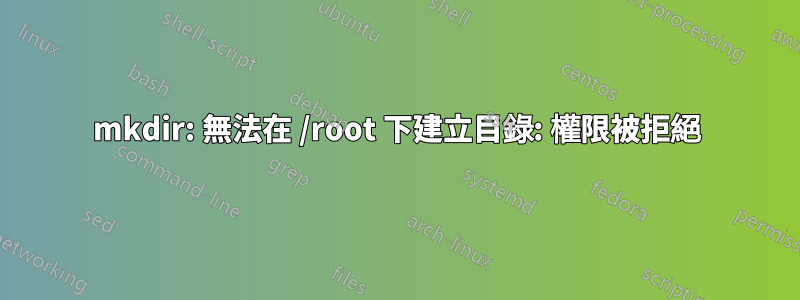
就在這裡,另一個權限被拒絕,對此感到抱歉,但我無法讓它運作。
讓我成為stack具有 sudo 權限的用戶,這樣我就可以x通過sudo mkdir /root/x.運行得很好。但無論我如何嘗試,如果沒有 sudo,我的許可都會被拒絕。我設定了chown -R stack:stack /root、 和chmod 777 /root,但仍然無法建立子資料夾:
stack@2d11fb64044f:/$ whoami
stack
stack@2d11fb64044f:/$ ls -l / | grep stack
drwxrwxrwx 6 stack stack 4096 Sep 27 23:11 root
stack@2d11fb64044f:/$ ls /root
local.conf logs run.sh
stack@2d11fb64044f:/$ mkdir /root/x
mkdir: cannot create directory '/root/x': Permission denied
如何設定/root資料夾權限以便stack使用者能夠在 中建立新的子資料夾/root?這是 Ubuntu 14.04 docker 映像。
編輯:使用docker複製:
x:\>docker run -it ubuntu:14.04 /bin/bash
root@c4d9e561f4e8:/# adduser stack
Adding user `stack' ...
Adding new group `stack' (1000) ...
Adding new user `stack' (1000) with group `stack' ...
Creating home directory `/home/stack' ...
Copying files from `/etc/skel' ...
Enter new UNIX password:
Retype new UNIX password:
passwd: password updated successfully
Changing the user information for stack
Enter the new value, or press ENTER for the default
Full Name []:
Room Number []:
Work Phone []:
Home Phone []:
Other []:
Is the information correct? [Y/n] y
root@c4d9e561f4e8:/# chown stack /root
root@c4d9e561f4e8:/# su - stack
stack@c4d9e561f4e8:~$ mkdir /root/x
mkdir: cannot create directory '/root/x': Permission denied


