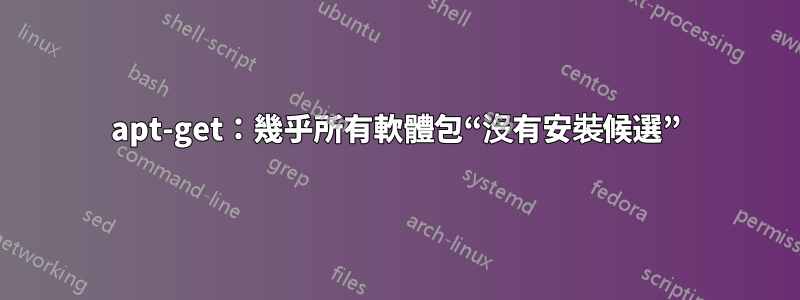
筆記:我知道這個問題似乎是重複的“E:軟體包 '' 沒有安裝候選”,但該問題中唯一發布的答案根本沒有幫助我。我試圖包含比該問題更多的信息,包括評論和答案中每項建議的結果。
背景:我有一個 Raspberry Pi 1 Model B,運行 Raspbian Wheezy,我之前在上面安裝了 ROS(機器人作業系統),但沒有做太多其他事情。本週,我一直在嘗試從原始碼安裝幾個額外的 ROS 軟體包。在嘗試修復各種編譯器和依賴項問題時(我承認,我在運行來自互聯網的隨機命令時遇到了麻煩- 問題是在我嘗試升級libboost 後開始的,然後嘗試將其恢復到以前的版本) ,我已經顯然成功地徹底沖洗了apt-get系統。
我的問題是apt-get不再能夠成功安裝任何東西。我嘗試過的所有操作最終都會出現“E:軟體包'package-name'沒有安裝候選”錯誤(是的,我已經sudo apt-get update反覆運行過,sources.list 的幾個變體)。根據apt-get upgrade和,一切都是最新的apt-get dist-upgrade。 aptitude在安裝東西方面並沒有表現得更好。
我想修復現有的安裝,但如果系統在不進行大量工作的情況下無法挽救,我願意從新映像重新啟動 - 我已經備份了所有重要的內容。
以下是 /etc/apt/ 目錄中所有 .list 檔案的內容:
pi@raspberrypi ~ $ find /etc/apt/ -path *.list | xargs tail -n +1
==> /etc/apt/sources.list.d/collabora.list <==
deb http://raspberrypi.collabora.com wheezy rpi
==> /etc/apt/sources.list.d/ros-latest.list <==
deb http://packages.ros.org/ros/ubuntu wheezy main
==> /etc/apt/sources.list.d/raspi.list <==
deb http://archive.raspberrypi.org/debian/ wheezy main
# Uncomment line below then 'apt-get update' to enable 'apt-get source'
#deb-src http://archive.raspberrypi.org/debian/ wheezy main
==> /etc/apt/sources.list <==
deb http://mirrordirector.raspbian.org/raspbian/ wheezy main contrib non-free rpi
# Uncomment line below then 'apt-get update' to enable 'apt-get source'
#deb-src http://archive.raspbian.org/raspbian/ wheezy main contrib non-free rpi
deb-src http://mirrordirector.raspbian.org/raspbian/ testing main contrib non-free rpi
#deb http://raspbian.mirrors.lucidnetworks.net/raspbian/ wheezy main contrib non-free rpi
#deb http://archive.raspbian.org/raspbian wheezy main contrib non-free rpi
# Source repository to add
#deb-src http://archive.raspbian.org/raspbian wheezy main contrib non-free rpi
#deb http://mirrordirector.raspbian.org/raspbian/ jessie main contrib non-free rpi
#deb http://archive.raspbian.org/raspbian jessie main contrib non-free rpi
# Source repository to add
#deb-src http://archive.raspbian.org/raspbian jessie main contrib non-free rpi
apt-get update這是、apt-get upgrade和 的輸出apt-get upgrade:
pi@raspberrypi ~ $ sudo apt-get update
Hit http://packages.ros.org wheezy Release.gpg
Hit http://raspberrypi.collabora.com wheezy Release.gpg
Hit http://archive.raspberrypi.org wheezy Release.gpg
Hit http://packages.ros.org wheezy Release
Hit http://raspberrypi.collabora.com wheezy Release
Hit http://archive.raspberrypi.org wheezy Release
Hit http://mirrordirector.raspbian.org wheezy Release.gpg
Hit http://mirrordirector.raspbian.org testing Release.gpg
Hit http://packages.ros.org wheezy/main armhf Packages
Hit http://mirrordirector.raspbian.org wheezy Release
Hit http://raspberrypi.collabora.com wheezy/rpi armhf Packages
Hit http://mirrordirector.raspbian.org testing Release
Hit http://archive.raspberrypi.org wheezy/main armhf Packages
Hit http://mirrordirector.raspbian.org wheezy/main armhf Packages
Hit http://mirrordirector.raspbian.org wheezy/contrib armhf Packages
Hit http://mirrordirector.raspbian.org wheezy/non-free armhf Packages
Ign http://packages.ros.org wheezy/main Translation-en_GB
Ign http://packages.ros.org wheezy/main Translation-en
Hit http://mirrordirector.raspbian.org wheezy/rpi armhf Packages
Ign http://raspberrypi.collabora.com wheezy/rpi Translation-en_GB
Ign http://archive.raspberrypi.org wheezy/main Translation-en_GB
Ign http://raspberrypi.collabora.com wheezy/rpi Translation-en
Ign http://archive.raspberrypi.org wheezy/main Translation-en
Hit http://mirrordirector.raspbian.org testing/main Sources
Hit http://mirrordirector.raspbian.org testing/contrib Sources
Hit http://mirrordirector.raspbian.org testing/non-free Sources
Hit http://mirrordirector.raspbian.org testing/rpi Sources
Ign http://mirrordirector.raspbian.org wheezy/contrib Translation-en_GB
Ign http://mirrordirector.raspbian.org wheezy/contrib Translation-en
Ign http://mirrordirector.raspbian.org wheezy/main Translation-en_GB
Ign http://mirrordirector.raspbian.org wheezy/main Translation-en
Ign http://mirrordirector.raspbian.org wheezy/non-free Translation-en_GB
Ign http://mirrordirector.raspbian.org wheezy/non-free Translation-en
Ign http://mirrordirector.raspbian.org wheezy/rpi Translation-en_GB
Ign http://mirrordirector.raspbian.org wheezy/rpi Translation-en
Reading package lists... Done
pi@raspberrypi ~ $ sudo apt-get upgrade
Reading package lists... Done
Building dependency tree
Reading state information... Done
0 upgraded, 0 newly installed, 0 to remove and 0 not upgraded.
pi@raspberrypi ~ $ sudo apt-get dist-upgrade
Reading package lists... Done
Building dependency tree
Reading state information... Done
Calculating upgrade... Done
0 upgraded, 0 newly installed, 0 to remove and 0 not upgraded.
當我嘗試安裝一個漂亮、簡單的程式 bc 時,會發生以下情況:
pi@raspberrypi ~ $ sudo apt-get install bc
Reading package lists... Done
Building dependency tree
Reading state information... Done
Package bc is not available, but is referred to by another package.
This may mean that the package is missing, has been obsoleted, or
is only available from another source
E: Package 'bc' has no installation candidate
最後,這裡有一些可能相關的 apt-cache 結果。我確實安裝了所有依賴項,儘管我不確定 install-info 的(最低要求?)版本號為“(null)”是否正常。
pi@raspberrypi ~ $ dpkg --print-architecture
armhf
pi@raspberrypi ~ $ apt-cache dump | grep -m 1 -A 9 'Package: bc$'
Package: bc
Version: 1.06.95-2
File: /var/lib/apt/lists/mirrordirector.raspbian.org_raspbian_dists_wheezy_main_binary-armhf_Packages
Depends: libc6 2.4
Depends: libreadline6 6.0
Depends: dpkg 1.15.4
Depends: install-info (null)
Description Language:
File: /var/lib/apt/lists/mirrordirector.raspbian.org_raspbian_dists_wheezy_main_binary-armhf_Packages
MD5: 5d0bd9bd305e8d8ca79ea90107c2ec5a
pi@raspberrypi ~ $ apt-cache policy bc
bc:
Installed: (none)
Candidate: (none)
Version table:
1.06.95-2 0
-10 http://mirrordirector.raspbian.org/raspbian/ wheezy/main armhf Packages
pi@raspberrypi ~ $ apt-cache policy
Package files:
100 /var/lib/dpkg/status
release a=now
500 http://packages.ros.org/ros/ubuntu/ wheezy/main armhf Packages
release o=ROS,a=wheezy,n=wheezy,l=ROS wheezy,c=main
origin packages.ros.org
500 http://archive.raspberrypi.org/debian/ wheezy/main armhf Packages
release o=Raspberry Pi Foundation,a=oldstable,n=wheezy,l=Raspberry Pi Foundation,c=main
origin archive.raspberrypi.org
500 http://raspberrypi.collabora.com/ wheezy/rpi armhf Packages
release o=Collabora,n=wheezy,l=Collabora Raspberry Pi graphics enablement,c=rpi
origin raspberrypi.collabora.com
-10 http://mirrordirector.raspbian.org/raspbian/ wheezy/rpi armhf Packages
release v=7.0,o=Raspbian,a=oldstable,n=wheezy,l=Raspbian,c=rpi
origin mirrordirector.raspbian.org
-10 http://mirrordirector.raspbian.org/raspbian/ wheezy/non-free armhf Packages
release v=7.0,o=Raspbian,a=oldstable,n=wheezy,l=Raspbian,c=non-free
origin mirrordirector.raspbian.org
-10 http://mirrordirector.raspbian.org/raspbian/ wheezy/contrib armhf Packages
release v=7.0,o=Raspbian,a=oldstable,n=wheezy,l=Raspbian,c=contrib
origin mirrordirector.raspbian.org
-10 http://mirrordirector.raspbian.org/raspbian/ wheezy/main armhf Packages
release v=7.0,o=Raspbian,a=oldstable,n=wheezy,l=Raspbian,c=main
origin mirrordirector.raspbian.org
Pinned packages:
pi@raspberrypi ~ $ apt-cache showpkg bc
Package: bc
Versions:
1.06.95-2 (/var/lib/apt/lists/mirrordirector.raspbian.org_raspbian_dists_wheezy_main_binary-armhf_Packages)
Description Language:
File: /var/lib/apt/lists/mirrordirector.raspbian.org_raspbian_dists_wheezy_main_binary-armhf_Packages
MD5: 5d0bd9bd305e8d8ca79ea90107c2ec5a
Reverse Depends:
simbamond,bc
videogen,bc
shorewall-lite,bc
shorewall-core,bc
shorewall,bc
secvpn,bc
lsb-core,bc
linux-source-3.18,bc
linux-source-3.12,bc
linux-source-3.10,bc
junior-math,bc
ibid,bc
fish,bc
education-common,bc
debian-cd,bc
cups,bc
calamaris,bc
apt-move,bc
Dependencies:
1.06.95-2 - libc6 (2 2.4) libreadline6 (2 6.0) dpkg (18 1.15.4) install-info (0 (null))
Provides:
1.06.95-2 -
Reverse Provides:
pi@raspberrypi ~ $ apt-cache madison bc
bc | 1.06.95-2 | http://mirrordirector.raspbian.org/raspbian/ wheezy/main armhf Packages
bc | 1.06.95-9 | http://mirrordirector.raspbian.org/raspbian/ testing/main Sources
我沒有用完磁碟空間:
pi@raspberrypi ~ $ df -h
Filesystem Size Used Avail Use% Mounted on
/dev/root 59G 6.1G 50G 11% /
devtmpfs 214M 0 214M 0% /dev
tmpfs 44M 252K 44M 1% /run
tmpfs 5.0M 0 5.0M 0% /run/lock
tmpfs 87M 0 87M 0% /run/shm
/dev/mmcblk0p1 56M 20M 36M 36% /boot
編輯:為了回應吉爾斯的評論,這是我的/etc/apt/preferences:
pi@raspberrypi ~ $ ls /etc/apt/preferences.d
pi@raspberrypi ~ $ cat /etc/apt/preferences
Package: *
Pin: release n=wheezy
Pin-Priority: 900
Package: *
Pin: release n=jessie
Pin-Priority: 300
Package: *
Pin: release o=Raspbian
Pin-Priority: -10


