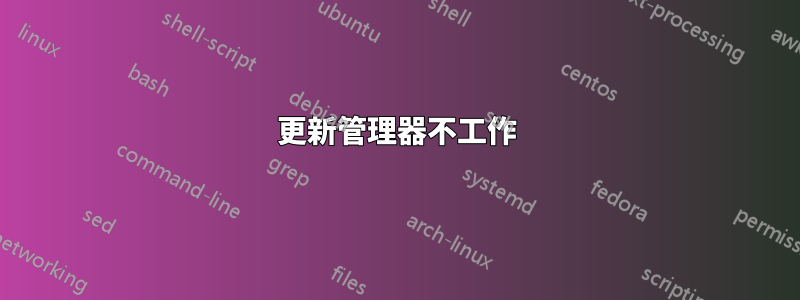
您好,當我嘗試按下“已更新”中的“檢查”按鈕時,它並未查找可用的更新。
低於錯誤。
"Failed to Download repository information"
Check your Internet connection..
W:GPG error: http://archive.canonical.com oneiric Release: The following signatures were invalid: BADSIG 40976EAF437D05B5 Ubuntu Archive Automatic Signing Key <[email protected]>
W:GPG error: http://archive.canonical.com lucid Release: The following signatures were invalid: BADSIG 40976EAF437D05B5 Ubuntu Archive Automatic Signing Key <[email protected]>
W:Failed to fetch gzip:/var/lib/apt/lists/partial/archive.ubuntu.com_ubuntu_dists_oneiric_main_source_Sources Hash Sum mismatch
E:Some index files failed to download. They have been ignored, or old ones used instead.
Ubuntu 版本 11.10
答案1
在終端中嘗試這些
sudo apt-get clean
cd /var/lib/apt
sudo mv lists lists.old
sudo mkdir -p lists/partial
sudo apt-get clean
sudo apt-get update


