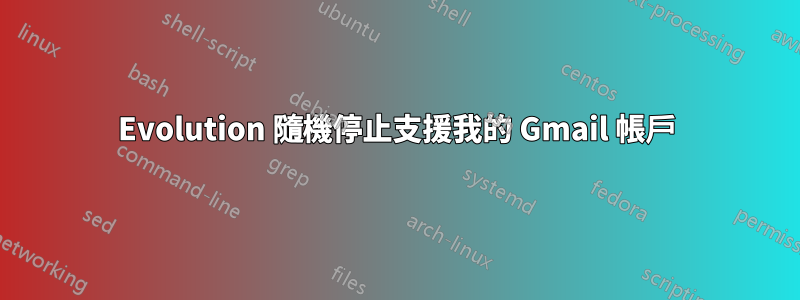
我運行的是 11.04,並且 Evolution 連結到我的 Gmail 一段時間了,沒有出現任何問題。突然之間(沒有更改後)它沒有顯示我的任何資料夾或訊息。
發生了什麼事以及如何解決?
答案1
找出導致該錯誤的原因
使用一些特殊環境變數從終端啟動 Evolution 會使 Evolution 顯示有關其目前正在執行的操作的更多資訊。
以下是變數清單以及每個變數告訴 Evolution 要做的事情:
CAMEL_DEBUG=all — used for debugging Email (Camel is the name of Evolution's Mail Access Library)
CAMEL_DEBUG=gpg — used for debugging problems with GPG encryption
CAMEL_VERBOSE_DEBUG=1 — also for debugging Email (not as featureful as above)
CALDAV_DEBUG=all — For CalDav calendars
LDAP_DEBUG=1 — For LDAP addressbooks combined with running e-addressbook-factory on a console
GROUPWISE_DEBUG=1 — used for debugging GroupWise support
E2K_DEBUG=1 — used for debugging Exchange support: Print each request and response
E2K_DEBUG=2 — Same as #1 plus all request and response headers
E2K_DEBUG=3 — Same as #2 plus bodies (except text/html)
E2K_DEBUG=4 — Same as #3 plus global catalog debug
E2K_DEBUG=5 — Same as #4 plus text/html bodies too
使用自訂變數啟動 Evolution 很容易。人們只需運行如下所示的程式碼:
CAMEL_DEBUG=all evolution >& evo.log


