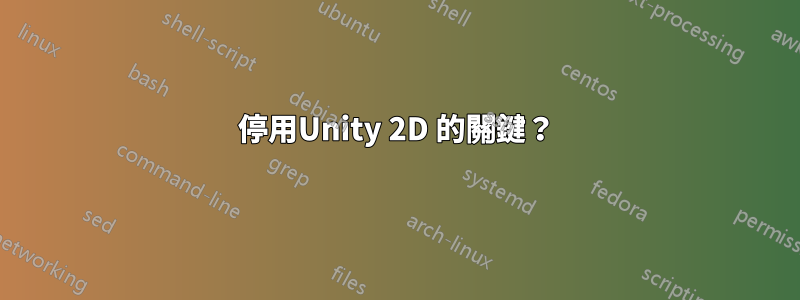
我透過 Wine 使用 Photoshop,並且 ALT 鍵目前會對應到視窗選擇器。但是,我需要 Photoshop 中 ALT 鍵的功能。在以前的 Ubuntu 版本中,我可以在“首選項”>“Windows”下更改它。如何在 Ubuntu 11.10 中使用 Unity 2D 完成此操作?
答案1
您必須啟動 gconf-editor 並導航至 Apps>metacity>general,然後將 mouse_button_modifier 變更為<Super>。
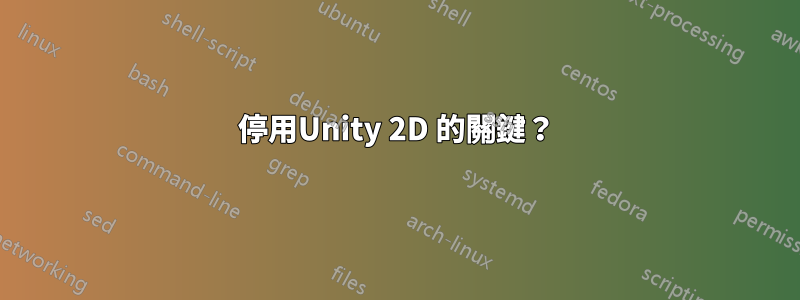
我透過 Wine 使用 Photoshop,並且 ALT 鍵目前會對應到視窗選擇器。但是,我需要 Photoshop 中 ALT 鍵的功能。在以前的 Ubuntu 版本中,我可以在“首選項”>“Windows”下更改它。如何在 Ubuntu 11.10 中使用 Unity 2D 完成此操作?
您必須啟動 gconf-editor 並導航至 Apps>metacity>general,然後將 mouse_button_modifier 變更為<Super>。