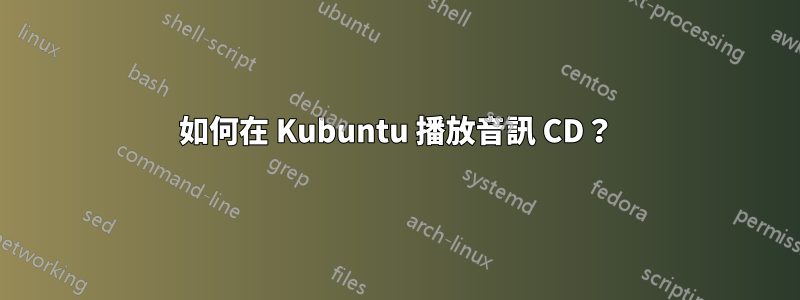
音訊 CD 在 Ubuntu 11.10 中播放良好,但在 Kubuntu 11.10 中,即使使用 AmaroK 2.5,音訊 CD 也顯示為播放設備,也可以翻錄,但我無法直接播放 CD。 AmaroK 顯示 CD 曲目,但將它們添加到播放清單後嘗試播放它們卻沒有任何效果。在班加朗,CD 曲目根本不會出現。 KsCD 崩潰並且無法啟動。
在 Clementine 中,CD 不會出現。在 MPlayer 及其前端(包括 SMPlayer 和 UMPlayer)中,CD 聲音斷斷續續,因為根據 MPlayer 日誌,MPlayer 的 CD 快取沒有回應(無論快取大小)。在帶有 Xine 的 Kaffeine 中,CD 播放(至少是第一首曲目),但沒有曲目列表,我也無法跳過曲目。
基於 GNOME 的 CD 播放器(例如 Sound Juicer 和 Goobox)佔用了 GNOME 本身的一半資源,這是不可取的。所以,我似乎已經沒有選擇了,除了 VLC、Winamp 風格的(Qmmp、Audacious)和 Mono(Banshee),所有這些我都想避免。有沒有辦法讓音訊 CD 使用 GStreamer、Xine 或 MPlayer(最好是 GStreamer)播放?
答案1
有東西壞了
庫邦圖 11.10 / KDE 4.7 / Amarok 2.4.3 - 2.5.0
我無法讓 Amarok 播放 CD。其他用戶似乎也遇到同樣的情況:http://www.kubuntuforums.net/showthread.php?56320-Playing-CDs-in-Amarok。
如果我使用 Xine Phonon 後端,則可以使用 Bangarang (2.1) 播放 CD。 Xine 後端已被棄用並從 Ubuntu 儲存庫中刪除。我正在使用 Natty 的 Xine Phonon 後端 - phonon-backend-xine_4.7.0really4.4.4-0ubuntu3_i386.deb。

我該如何播放 CD
我正在使用 cdtool。
:~$ apt-cache show cdtool
Description: text-based audio CD player and CD-ROM control commands
cdtool contains cdplay, cdeject, cdstop, cdpause, and several other
programs for playing audio CDs and controlling a CD-ROM drive from
the command line and in a quick and scriptable way.
.
cdown reads track info and queries a CDDB database for info on
the current CD. cdctrl is a command line utility for controlling a
CD-ROM drive interactively and from scripts. cdir keeps track of the
contents of different CDs using a workman-compatible database.
。
man cdtool
NAME
cdtool - play and catalog audio CDROMs on CDROM drive(s)
SYNOPSIS
cdeject [-[0..9]|-d device] [-V|-?|-h]
cdclose [-[0..9]|-d device] [-V|-?|-h]
cdir -n [-[0..9]|-d device] [-r|-s|-t|-V|-?|-h]
cdinfo [-[0..9]|-d device] [-a|-r|-s|-t|-v|-V|-?|-h]
cdpause [-[0..9]|-d device] [-V|-?|-h]
cdplay [-[0..9]|-d device] [start [stop]
cdplay [-[0..9]|-d device] [+|- number]
cdplay [-[0..9]|-d device] [start|stop|resume|eject|close|info|dir]
cdplay [-[0..9]|-d device] [-V|-?|-h]
cdstop [-[0..9]|-d device] [-V|-?|-h]
cdvolume [-[0..9]|-d device] [-V|-?|-h|level]
cdshuffle [-[0..9]|-d device] [-V|-?|-h]
DESCRIPTION
The cdeject command ejects the current compact disc.
The cdclose command closes the CDROM tray.
The cdir command lists information about the currently loaded audio
compact disc. In particular, it lists the lengths of all tracks...
即:Alt+F2 和 cdplay、cdstop、...

答案2
kscd為我工作。
sudo apt-get install -y kscd


