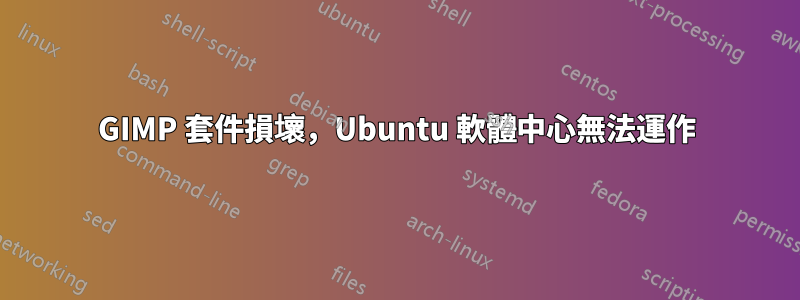
我使用的是 Ubuntu 11.10,並且昨晚安裝了 GIMP。但今天,我的更新管理器顯示您的系統已損壞軟體包和依賴項。當我嘗試安裝更新管理員中提供的 GIMP 更新時,出現以下錯誤。
包系統壞了
The following packages have unmet dependencies:
gimp: Depends: python-gtk2 (>= 2.8.0) but 2.24.0-2 is installed
Depends: libc6 (>= 2.11) but 2.13-20ubuntu5 is installed
Depends: libfontconfig1 (>= 2.8.0) but 2.8.0-3ubuntu2 is installed
Depends: libgdk-pixbuf2.0-0 (>= 2.22.0) but 2.24.0-1ubuntu1 is installed
Depends: libglib2.0-0 (>= 2.24.0) but 2.30.0-0ubuntu4 is installed
Depends: libgtk2.0-0 (>= 2.20.0) but 2.24.6-0ubuntu5 is installed
Depends: libjpeg62 (>= 6b1) but 6b1-1ubuntu2 is installed
Depends: librsvg2-2 (>= 2.14.4) but 2.34.1-2 is installed
Depends: zlib1g (>= 1:1.1.4) but 1:1.2.3.4.dfsg-3ubuntu3 is installed
Depends: python (>= 2.7.1-0ubuntu2) but 2.7.2-7ubuntu2 is installed
然後我嘗試從終端機運行各種命令,並彈出以下錯誤。
randomhero@randomhero-Inspiron-N5010:~$ sudo apt-get install -f
[sudo] password for randomhero:
Reading package lists... Done
Building dependency tree
Reading state information... Done
Correcting dependencies... Done
The following extra packages will be installed:
gimp
Suggested packages:
gimp-help-en gimp-help libgimp-perl gimp-gap gimp-console
The following packages will be upgraded:
gimp
1 upgraded, 0 newly installed, 0 to remove and 0 not upgraded.
Need to get 0 B/4,388 kB of archives.
After this operation, 324 kB disk space will be freed.
Do you want to continue [Y/n]? y
(Reading database ... 213862 files and directories currently installed.)
Preparing to replace gimp 2.6.11-2ubuntu4 (using .../gimp_2.7.4-2011102201~oo_amd64.deb) ...
Unpacking replacement gimp ...
dpkg: error processing /var/cache/apt/archives/gimp_2.7.4-2011102201~oo_amd64.deb (--unpack):
trying to overwrite '/usr/lib/gimp/2.0/plug-ins/file-xmc', which is also in package gimp-plugin-registry 3.5.4-1
dpkg-deb: error: subprocess paste was killed by signal (Broken pipe)
Processing triggers for menu ...
Errors were encountered while processing:
/var/cache/apt/archives/gimp_2.7.4-2011102201~oo_amd64.deb
E: Sub-process /usr/bin/dpkg returned an error code (1)
更新管理器在其他更新下顯示 GIMP 更新(LP-PPA-matthaeus123-mrw-gimp-svn )是官方儲存庫嗎?我需要刪除該儲存庫嗎?如果是,怎麼辦?
此外,Ubuntu 軟體中心也會彈出錯誤訊息「修復套件目錄之前無法安裝或移除項目」。
當我單擊修復時,它再次出現以下錯誤。
installArchives() failed: perl: warning: Setting locale failed.
perl: warning: Please check that your locale settings:
LANGUAGE = (unset),
LC_ALL = (unset),
LANG = "en_IN.ISO8859-1"
are supported and installed on your system.
perl: warning: Falling back to the standard locale ("C").
locale: Cannot set LC_CTYPE to default locale: No such file or directory
locale: Cannot set LC_MESSAGES to default locale: No such file or directory
locale: Cannot set LC_ALL to default locale: No such file or directory
p erl: warning: Setting locale failed.
perl: warning: Please check that your locale settings:
LANGUAGE = (unset),
LC_ALL = (unset),
LANG = "en_IN.ISO8859-1"
are supported and installed on your system.
perl: warning: Falling back to the standard locale ("C").
locale: Cannot set LC_CTYPE to default locale: No such file or directory
locale: Cannot set LC_MESSAGES to default locale: No such file or directory
locale: Cannot set LC_ALL to default locale: No such file or directory
perl: warning: Setting locale failed.
perl: warning: Please check that your locale settings:
LANGUAGE = (unset),
LC_ALL = (unset),
LANG = "en_IN.ISO8859-1"
are supported and installed on your system.
perl: warning: Falling back to the standard locale ("C").
locale: Cannot set LC_CTYPE to default locale: No such file or directory
locale: Cannot set LC_MESSAGES to default locale: No such file or directory
locale: Cannot set LC_ALL to default locale: No such file or directory
(Reading database ...
(Reading database ... 5%
(Reading database ... 10%
(Reading database ... 15%
(Reading database ... 20%
(Reading database ... 25%
(Reading database ... 30%
(Reading database ... 35%
(Reading database ... 40%
(Reading database ... 45%
(Reading database ... 50%
(Reading database ... 55%
(Reading database ... 60%
(Reading database ... 65%
(Reading database ... 70%
(Reading database ... 75%
(Reading database ... 80%
(Reading database ... 85%
(Reading database ... 90%
(Reading database ... 95%
(Reading database ... 100%
(Reading database ... 213862 files and directories currently installed.)
Preparing to replace gimp 2.6.11-2ubuntu4 (using .../gimp_2.7.4-2011102201~oo_amd64.deb) ...
Unpacking replacement gimp ...
dpkg: error processing /var/cache/apt/archives/gimp_2.7.4-2011102201~oo_amd64.deb (--unpack):
trying to overwrite '/usr/lib/gimp/2.0/plug-ins/file-xmc', which is also in package gimp-plugin-registry 3.5.4-1
No apport report written because MaxReports is reached already
dpkg-deb: error: subprocess paste was killed by signal (Broken pipe)
Processing triggers for menu ...
Errors were encountered while processing:
/var/cache/apt/archives/gimp_2.7.4-2011102201~oo_amd64.deb
Error in function:
SystemError: E:Sub-process /usr/bin/dpkg returned an error code (1)
我嘗試使用 sudo apt-get remove gimp 刪除 gimp 包,但顯示以下錯誤。
randomhero@randomhero-Inspiron-N5010:~$ sudo apt-get remove gimp
Reading package lists... Done
Building dependency tree
Reading state information... Done
You might want to run 'apt-get -f install' to correct these:
The following packages have unmet dependencies:
gimp-gmic : Depends: gimp (>= 2.6) but it is not going to be installed
gimp-paint-studio : Depends: gimp but it is not going to be installed
gimp-plugin-registry : Depends: gimp (>= 2.6) but it is not going to be installed
E: Unmet dependencies. Try 'apt-get -f install' with no packages (or specify a solution).
我不知道如何繼續修復此錯誤。我需要安裝一些應用程序,但由於這些錯誤而無法安裝。我並不想要 GIMP 軟體,我只是為了以防萬一才安裝的。但我希望我的 Ubuntu 軟體中心能夠正常運作。
請幫幫我,提前致謝。
答案1
您必須消除gimp-paint-studio , gimp-gmic , and gimp-plugin-registry才能解決最後一個問題。
sudo apt-get remove gimp-paint-studio gimp-gmic gimp-plugin-registry
對於儲存庫,使用apt-add-repository -r ppa:user/repository刪除一個
答案2
如果你做過想要從該 PPA 安裝 gimp,其網頁(https://launchpad.net/~matthaeus123/+archive/mrw-gimp-svn)有解決方案:
GIMP 2.7.5 不適用於 Oneiric 中目前的 glib 和 gtk。若要解決問題,請安裝這些儲存庫
答案3
我會告訴你什麼對我有用。
從儲存庫管理員中刪除這 3 個 PPA:
http://ppa.launchpad.net/gnome3-team/gnome3/ubuntu
http://ppa.launchpad.net/ricotz/testing/ubuntu
http://ppa.launchpad.net/matthaeus123/mrw-gimp-svn/ubuntu
因為它有一個錯誤的 Oneiric (libglib2.0) 依賴清單。
並從 Synaptics 中刪除先前安裝嘗試中剩餘的 gimpdata。
然後從命令列新增此 PPA:
sudo add-apt-repository ppa:jmou/ppa
sudo apt-get update
sudo apt-get install gimp
這將安裝 GIMP 2.7.4。
我不知道如何修復 Oneiric 的錯誤 PPA 套件。
希望這可以幫助。


