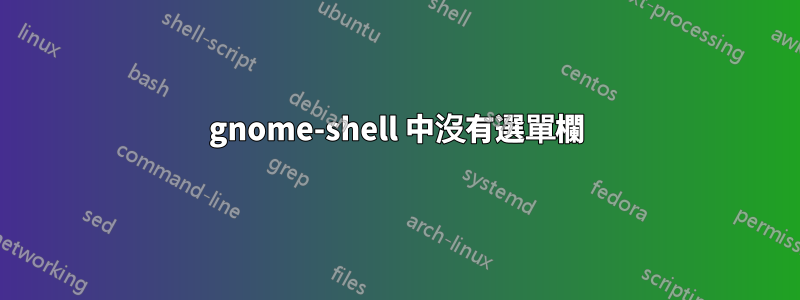
我安裝了 maximus 和 gnome-shell-extension-window-buttons 以獲得類似 Unity 的按鈕,之後選單列選項(例如檔案、編輯和檢視)沒有顯示。所以我刪除了 maximus 和 gnome-shell-extension-window-buttons,但沒有任何變化。
我嘗試了所有的快捷鍵,如Alt+ F、Alt+F10等等。
答案1
dconf-editor如果您沒有安裝,只需打開即可sudo apt-get install dconf-editor。尋找“org”,取消選取“在全域選單中啟用”。重新啟動 shell 或系統,您將返回選單。


